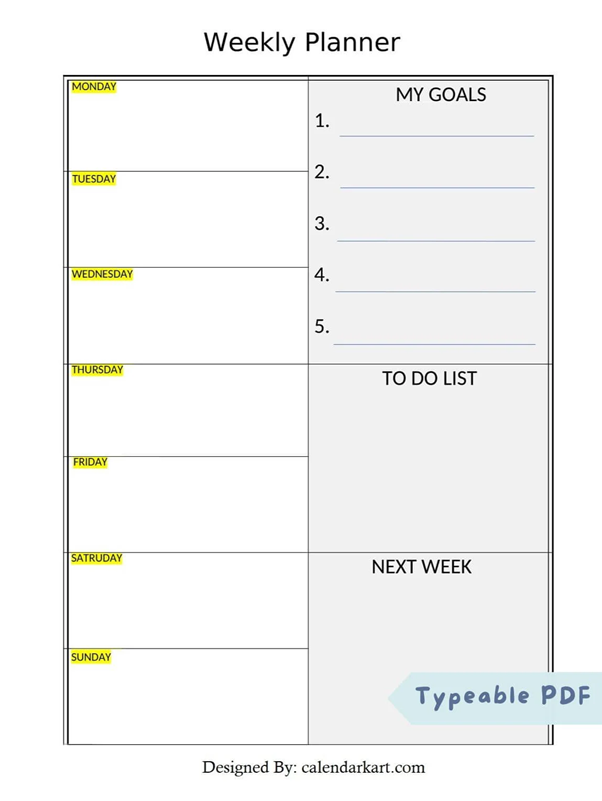Setting the Stage: Why Pediatric Orthodontics Matters
When many parents think of orthodontics, images of teenagers with braces likely come to mind. However, the ideal time for a first orthodontic checkup is by age 7, not during the teen years. Early visits can indeed reveal subtle problems with jaw growth and emerging teeth, even if your child’s smile looks fine.
According to the American Association of Orthodontists (AAO), early evaluation allows your local orthodontist to catch and guide developing issues, often preventing more serious, costly treatments later. At around age 7, children enter the “mixed dentition” phase, where baby teeth give way to permanent ones.
This is a critical window because the jaw is still growing, making it easier to identify bite alignment problems, jaw irregularities, spacing concerns, or habits like thumb sucking.
What Parents Should Know: The Early Orthodontic Visit
1. A Kid-Friendly Introductory Visit
Early visits are noninvasive. An experienced orthodontist will visually examine your child’s jaw and teeth, capture digital X-rays or photographs, and discuss any concerns. If issues are absent, the orthodontist will schedule monitoring appointments every 6 to 12 months to track development.
2. Phase I Treatment: Proactive Planning
When problems are spotted, such as jaw misalignments or overcrowding, Phase I treatment may begin while your child’s jaw is still growing. This could involve:
- Palatal (jaw) expanders to widen the upper jaw
- Partial braces or other appliances to guide teeth
- Spacers, which create a little room between molars a week before attaching more permanent devices
Phase I strategies make future treatments like full braces easier, shorter, and potentially less invasive.
Why Timing Is Everything
When Growth Is Your Ally
At age 7, corrective devices can gently shape jaw growth. Treating bite disorders early, such as crossbites or underbites, often eliminates the need for tooth extraction or jaw surgery later.
Boosting Confidence and Clarity in Speech
Misaligned teeth not only impact chewing and appearance but can also impair speech development. Teeth alignment, jaw structure, and oral health all influence how well children pronounce sounds like “s,” “th,” and “z.” Pediatric orthodontics plays a significant role in fostering speech clarity.
Reducing Future Treatment Duration
Utilizing Phase I early can significantly reduce the time spent in traditional full braces or aligners during adolescence. This can offer both time and cost savings for families.
At-Home Oral Care: The Foundation of Orthodontic Success
Orthodontic results are only as strong as the oral habits that support them. Safe Search Kids emphasizes building healthy habits early, including brushing, flossing, nutritious diets, and routine dental visits to prevent cavities, enamel wear, gum inflammation, and more.
Tips for Orthodontic Oral Routines:
- Brush twice daily using a soft-bristle brush at a 45° angle to reach gum lines and orthodontic components
- Floss daily using floss threaders or water flossers to clean around brackets
- Avoid sticky and sugary foods that cling to appliances
- Rinse with antibacterial mouthwash if recommended by your orthodontist or dentist
- Attend twice-annual checkups plus specialized cleans for orthodontic patients
Modern Orthodontic Tools: Less Stress, Better Fits
Orthodontic technology has come a long way, making treatment more precise and comfortable.
- 3D scanners replace gooey impressions, creating fast, accurate 3D models for aligners or braces
- Digital radiography enhances imaging accuracy while minimizing radiation exposure
- Custom digital treatment planning enables orthodontists to predict outcomes and tailor appliances effectively
These advancements help make childhood orthodontic visits smoother, more comfortable, and more engaging for kids.
What to Expect: Traditional Braces vs Early Interventions
Traditional Braces
Once all adult teeth have arrived, typically around ages 12 to 14, full braces or clear aligners reposition teeth. Some children may bypass early phase treatment and go straight to traditional orthodontics in adolescence.
Phase I Treatments
For younger kids, appliances such as expanders or partial braces are used. These remain in place for intervals determined by growth progress, often between 6 and 18 months. After Phase I, children generally enter a monitoring stage until full treatment is appropriate.
Retainers and Relapse Prevention
After full orthodontic treatment, retainers—fixed or removable—keep teeth in their corrected positions. This is especially important during adulthood growth phases.
Signs Your Child Might Need a Checkup Sooner
While age 7 is the general guideline to start, some signs warrant earlier evaluation:
- Early or late loss of baby teeth
- Visible crowded or crooked teeth
- Crossbite, overbite, or underbite
- Mouth breathing or difficulty chewing
- Speech delays or issues forming specific sounds
- Oral habits such as thumb sucking or unusual tongue posture
If any of these arise, booking an orthodontic consult even before age 7 is a proactive step.
Local Options and Free Consults: Many pediatric dental practices integrate orthodontic services, making the experience seamless and convenient.
Putting It All Together: A Smart Tooth Journey
- Ages 1 to 3: Begin pediatric dental visits for cleanings and fluoride application
- Age 7: Schedule the first orthodontic evaluation to track development effectively
- Phase I (if needed): Use devices like expanders or partial braces to correct early misalignments
- Monitor Growth: Attend visits every 6 to 12 months to ensure jaw and teeth develop properly
- Full Treatment: Once permanent teeth erupt, transition to braces or aligners as needed
- Maintenance: Retainers and lifelong oral care habits protect your investment and your child’s smile
Lifelong Advantages of Early Orthodontic Care
- Healthier smile: Proper alignment promotes easier cleaning and fewer cavities
- Balanced bite: Reduces jaw strain, TMJ issues, and uneven tooth wear
- Better speech development: Supports clear speech by aligning oral structures
- Stronger self-esteem: Children grateful for confident smiles during crucial developmental years
- Reduced need for invasive treatments: Early guidance often prevents extractions or surgery later
FAQs
Q: Isn’t 7 too young for braces?
A: No. Age 7 is for evaluation, not universal treatment. If no issues are found, your orthodontist will simply monitor jaw growth. If issues exist, early Phase I treatment can guide patterns toward healthier outcomes.
Q: Does Phase I mean my child will need full braces?
A: Not always. Phase I may reduce the need for extensive Phase II treatment later, sometimes shortening or even eliminating it entirely.
Q: How long does Phase I take?
A: Typically 6 to 18 months, depending on your child’s individual needs and growth. After that, growth is monitored until Phase II begins around early adolescence.
Q: Are orthodontic devices painful for young kids?
A: Some mild discomfort or pressure can be expected when appliances are adjusted or new ones installed. Orthodontists often recommend soft food and pain relievers during those days. Digital technology and early interventions usually make the experience smoother.
Final Word: Smile Brighter by Starting Early
Introducing your child to orthodontic care by age 7 is a smart step in safeguarding long-term oral health. Early professional oversight helps detect issues in a stage when they’re easiest to address and often reduces treatment length, cost, and complexity.
Encourage consistent at-home oral care, keep up with both dental and orthodontic visits, and leverage modern tools like digital scans for a more pleasant, precise experience. The result is a stronger foundation for lifelong smiles, confident communication, and healthier teeth.
Educate, evaluate, and empower. Help your child enjoy a smile that shines on every level.