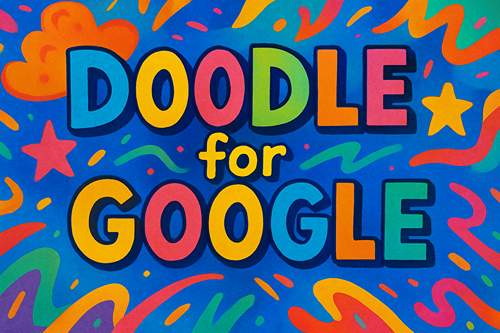Safeguard Your Kids from Inappropriate Content with These Essential Tips
Navigating the digital world can be overwhelming, especially when it comes to ensuring your kids’ online safety. With the vast amount of information and media available today, it’s crucial to protect them from inappropriate content.
In this blog post, you’ll discover essential tips to effectively safeguard your children, fostering a secure and enriching internet experience for them.
Introduce Age Restrictions
Age restrictions play a vital role in protecting children from inappropriate content online. By setting age-appropriate boundaries with a Global Age Ratings Provider, parents can prevent kids from accessing material that may be too mature for their development stage, reducing exposure to harmful themes such as violence, adult situations, or graphic imagery. Introducing these restrictions can start with enabling parental controls on devices, which often include options to filter content based on age ratings.
Additionally, open conversations about why certain content is restricted can help children understand the importance of these measures. It’s essential to regularly review and adjust restrictions as children grow and their needs change, ensuring they have a safe environment to explore the internet while still being guided towards appropriate content for their age.
Use Parental Controls
Parental controls are essential tools for safeguarding children against inappropriate content in the vast digital landscape. They enable parents to restrict access to harmful websites, monitor online activity, and set time limits for device usage. By implementing these controls, parents can tailor the online experience to suit their children’s ages and maturity levels, significantly reducing exposure to unsuitable material.
To utilize parental controls effectively, start by enabling built-in settings on devices and browsers, which often provide options to filter content and block specific sites. Consider using third-party applications that offer additional features for monitoring and managing screen time. Regularly reviewing and updating these controls is key, as children grow and their digital literacy increases. Engaging in open dialogue about online safety will also empower children to make responsible choices while exploring the internet.

Set Up Safe Search
Every company nowadays is offering safe options that should be implemented when kids have access to the device. These are the following:
- Google SafeSearch
- YouTube Restricted Mode
- Bing SafeSearch
- Parental control software
- Wi-Fi Router Settings
- Talk to your kids
- Apple’s Family Sharing
- Social media safety modes if you have a family plan
Safe search filters out potentially harmful material, providing a more secure browsing environment. By implementing safe search settings, parents can ensure that search engines and platforms display only age-appropriate results, significantly reducing the risk of exposure to explicit or violent content. This proactive measure fosters a safer online experience, allowing children to explore and learn without encountering unsuitable themes that could be damaging to their development.
Monitor Apps and Websites
This proactive move helps parents stay informed about their online activities and the potential risks they may encounter. By regularly reviewing the apps their kids use and the websites they visit, parents can identify any harmful content or interactions that need addressing.
To effectively monitor, parents can utilize built-in tracking features on devices, check browsing histories, and set up alerts for specific types of content. Further, discussing online experiences with children fosters open communication, allowing them to express concerns and ask questions, which leads to a more supportive approach to navigating the digital world.

Educate and Communicate
Teaching children about the potential dangers they may encounter helps them develop critical thinking skills, enabling them to make informed decisions while browsing. By fostering open dialogue, parents can create a safe space for children to discuss their online experiences, ask questions, and voice concerns without fear of judgment.
Engaging kids in conversations about digital literacy, privacy, and respect for others online further empowers them to navigate the internet responsibly. Regular discussions about their online interactions, paired with age-appropriate resources such as articles or videos, can reinforce these lessons, ensuring that children understand the importance of safe practices while maintaining a trusting parent-child relationship.
Use Kid-friendly Platforms
Kid-friendly platforms are designed with age-appropriate materials and stringent safety measures. These platforms often feature curated content that aligns with children’s developmental stages, minimizing exposure to harmful themes or violent imagery. To utilize these platforms effectively, parents can research and select services specifically tailored for kids, such as educational apps, streaming sites, and social networks that offer enhanced security features.
Moreover, encouraging children to use these platforms fosters a sense of community while reducing the likelihood of encountering unsuitable content. Regularly discussing online experiences and reinforcing the importance of these safe spaces will help children appreciate the value of engaging with kid-friendly environments, ultimately providing them a secure and enjoyable digital experience.