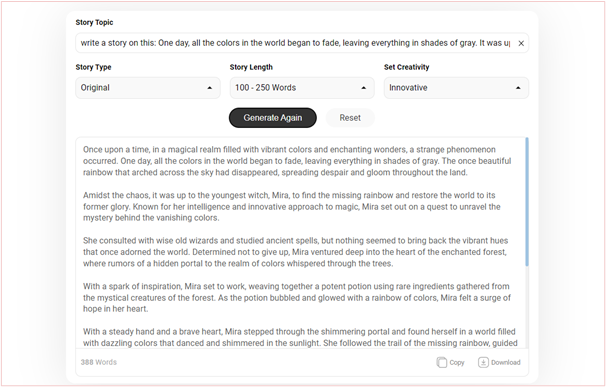Is Minecraft Free on PS4? Exploring the Facts and Options
Minecraft, one of the most popular games of all time, is available on a wide range of platforms, including PlayStation 4. However, many players wonder if it’s available for free on PS4, or if there are any options to play it without spending money. If you’re also thinking of setting up multiplayer worlds or long-term servers, you might be considering Minecraft servers rent options.
For those running servers, having access to premium Minecraft hosting can make a big difference in terms of performance and uptime, ensuring that your Minecraft hosting server is available 24/7. Let’s explore the truth about Minecraft’s pricing on PS4, whether you can play for free, and what alternatives or deals might exist.
Is Minecraft Free on PS4?
The short answer is no, Minecraft is not free on PS4. To play on the PlayStation 4, you need to purchase the game from the PlayStation Store. The standard price for on PS4 is approximately $19.99 USD, though prices may vary depending on your region and any ongoing promotions or discounts.
Unlike some free-to-play games, Minecraft is a premium game on all platforms, including PS4. Once you buy it, however, you get access to all the core features of the game, including Survival Mode, Creative Mode, multiplayer servers, and cross-platform play with other consoles and devices. For those interested in multiplayer, setting up a paid Minecraft server through Minecraft hosting services provides a stable environment for group play and ensures your server stays up without interruptions.

Minecraft is considered by educators as a game that is ideal for child development. Image Source: playstation.com
Are There Free Demos or Trials Available?
While Minecraft itself is not free on PS4, there is a free demo version of Minecraft available. The demo allows players to experience a limited portion of the game for free, but it comes with significant restrictions:
- Limited Playtime: The demo only allows you to play for a limited amount of time, after which the game session will end.
- Limited Features: Some game modes and features are locked in the demo. You can experience a basic survival mode, but it’s a scaled-down version of the full game.
- No Multiplayer: The demo does not offer access to multiplayer servers or the full range of customization options.
To access the demo, you can download it from the PlayStation Store. It’s a good way to try out Minecraft before deciding whether you want to buy the full version.
How to Get Minecraft for Cheaper on PS4
Although Minecraft is not free on PS4, there are ways to save money when purchasing it:
- Sales and Discounts: The PlayStation Store frequently runs sales, especially during major holidays or seasonal events like Black Friday. Minecraft is often included in these sales, so keep an eye out for discounts.
- PlayStation Plus Discounts: If you have a PlayStation Plus membership, you may occasionally find that Minecraft is offered at a reduced price as part of a PlayStation Plus promotion.
- Gift Cards or Bundles: You can also look for special bundles that include Minecraft along with other content or use PlayStation gift cards purchased at a discount to effectively reduce the cost of the game.
Many server owners collaborate with players or communities from different countries to share costs or purchase add-ons together. In these cases, using reliable international money transfer services such as Ogvio helps simplify payments and ensures everyone contributes fairly without worrying about exchange rate losses or high transfer fees.
Cross-Platform Play: Do You Need to Pay Extra?
One of the great features of Minecraft on PS4 is its cross-platform compatibility. This means you can play with friends who are on other platforms, like Xbox, PC, or mobile. However, you may need to have a PlayStation Plus membership to access online multiplayer features. While the game itself doesn’t require extra purchases for cross-platform play, a PlayStation Plus subscription is necessary for most online multiplayer games on the PS4.
If you’re just getting started on PS4, one of the first things you’ll do is pick a username (your PSN ID). It might seem like a small thing, but it’s actually a fun part of setting up your gaming profile, especially if you plan to hop into Minecraft multiplayer or join friends online. Need some ideas? Japanese boy names that start with K are short, unique, beautiful and perfect for a standout gamertag.
For those running multiplayer servers, renting a Minecraft hosting server can offer better stability, especially for players who need a Minecraft hosting solution that is up and running all the time. It’s worth considering if you want to create a server that can host friends or a community.

Source godlike.host
Free Updates and Expansions
While Minecraft is not free on PS4, one of the game’s best aspects is that it regularly receives free updates and expansions. Mojang, the developer of Minecraft, consistently releases updates that add new content, such as new biomes, mobs, blocks, and features. These updates come at no additional cost to players who own the game.
For example, updates like the Caves & Cliffs update and the Nether Update significantly expanded the game with new dimensions, creatures, and materials, keeping the game fresh and exciting without requiring players to spend extra money.
Are There Any Alternatives to Minecraft That Are Free?
If you’re not ready to purchase Minecraft, there are a few free alternatives that offer a similar building and survival experience. Some examples include:
- Trove: A voxel-based MMO that combines elements of Minecraft and RPGs. It’s free-to-play on PS4 and offers creative building as well as combat-focused gameplay.
- Creativerse: Another block-building game with a focus on exploration and creativity, offering some features similar to Minecraft.
- Roblox: While not exactly like Minecraft, Roblox offers a wide range of user-generated games, some of which are based on building and creativity. It’s free to play, with in-game purchases available.
These alternatives can give you a taste of the creative freedom Minecraft offers, but they lack the depth and specific charm that has made Minecraft so iconic.
Conclusion
Minecraft is not free on PS4, but the price you pay for the full version grants access to endless hours of creative gameplay, survival challenges, and multiplayer fun. While there is a demo available for those who want to try the game, it’s limited in scope. For the full experience, purchasing the game from the PlayStation Store is necessary, though there are occasional discounts and promotions that can help reduce the cost. With continuous updates and cross-platform play, Minecraft remains a worthwhile investment for players looking for a world where their creativity can run wild.
Read about games that help kids learn how to code.




 About the Author: Cora Gold is the Editor-in-Chief of women’s lifestyle magazine,
About the Author: Cora Gold is the Editor-in-Chief of women’s lifestyle magazine,