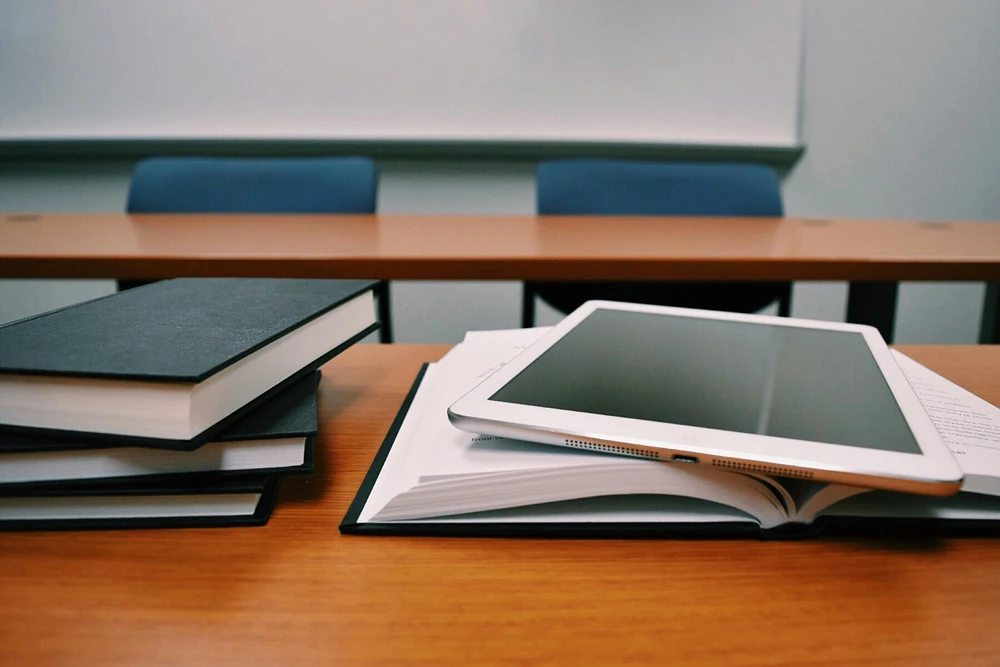Careers That Help People: An Introduction to Healthcare for Young Learners
Have you ever wondered what it would be like to have a job where you help people every single day? Many kids think about becoming someone who makes a real difference in the world. Healthcare is one of the best places for that dream.
It is filled with careers that support people of all ages. Some help with healing, some teach healthy habits, and others guide people through tough moments. So, let’s walk young learners through a few important healthcare careers in a simple and friendly way.
These careers often inspire kids who enjoy caring for others, asking questions, and learning how the human body works. No matter what someone is good at, there is usually a place for them in healthcare.
1. Pharmacists and Their Place in Healthcare
Pharmacists are one of the most trusted helpers in healthcare. Many people see their pharmacist more often than their doctor because pharmacies are in almost every neighborhood. Pharmacists help people understand their medicine and stay safe while taking it. It is a job that calls for care, patience, and strong communication skills.
Children may not know how much pharmacists really do because they do far more than hand out medicine bottles. Pharmacist responsibilities include checking medicine for safety, making sure it works well with other medicines the patient takes, helping people understand how much to take, and answering questions about side effects. They also work closely with doctors and nurses to make sure each patient receives the right treatment and knows how to follow it.ng-learners/
When kids learn about this role, they start to see how many people work together to help patients stay healthy. Pharmacists show that healthcare is not only about treatment. It is also about education, support, and guiding people toward safe and confident choices.
2. Doctors and Nurses Who Care for Patients Every Day
Doctors and nurses are often the first jobs children think of when they imagine healthcare. Doctors help people by finding out what is wrong when someone feels sick or hurt. They ask questions, check symptoms, and create plans to help patients get better. Doctors need strong problem-solving skills and a desire to help people through all kinds of situations.
Nurses also play a huge part in patient care. They spend time with patients during checkups, treatments, and recovery. Nurses help with medicine, check vital signs, and make sure patients feel supported and heard. Many patients say that nurses make them feel safe during stressful times. A career in nursing is a great choice for someone who enjoys caring for others and staying calm in busy settings.

3. Therapists Who Help People Grow and Recover
Therapists help patients learn new skills or regain abilities they may have lost due to illness or injury. There are a few types of therapists, and each one helps people in a different way.
- Physical therapists help patients build strength and movement. When someone has trouble walking or moving after surgery or an injury, a physical therapist guides them through exercises that make muscles stronger.
- Occupational therapists help people learn everyday skills. For example, they may help a child learn how to write, use tools, or become more comfortable with daily routines.
- Speech therapists help people communicate. They work with kids who have trouble forming sounds or with adults who need support after medical events that affect speech.
Every therapist helps patients grow in their own way, which makes these careers very meaningful.
4. Health Technicians and Specialists Who Support the Team
Not all healthcare workers spend most of their time with patients. Some work behind the scenes, but their work is just as important. These workers help doctors and nurses get the information they need to make smart decisions.
- Lab technicians test blood, cells, and other samples to help find answers. Their work can help detect illnesses early.
- Imaging technicians take X-rays and scans so doctors can see inside the body. This helps doctors understand what is going on without surgery.
- Medical assistants help with patient records, scheduling, and preparing tools or rooms. They support doctors and nurses so that patients receive smooth and organized care.
These careers show that healthcare needs many skills, not only medical knowledge.
5. Mental Health Professionals Who Listen and Guide
Healthcare is not only about the body. It is also about the mind. Mental health professionals help people understand feelings, work through stress, and build healthy habits.
- Counselors talk with people who need support with school, friendships, or personal struggles. They listen without judgment and help people find ways to cope.
- Psychologists study how people think and behave. They help patients understand patterns and work through deeper problems.
- Social workers help families who need support with housing, safety, or community programs. They guide people through important life challenges.
These careers are caring and meaningful. They show that helping others can happen in many different ways.
6. Community Health Workers Who Bring Care to More People
Some healthcare careers focus on helping entire neighborhoods instead of only individual patients. These workers teach healthy habits, prevent problems before they begin, and share information that keeps families safe.
- Public health workers study community needs and teach people how to avoid illness.
- School nurses help students stay healthy and support them during the school day.
- Health educators create programs about nutrition, hygiene, and safety.
These careers reach many people at once. They help create stronger, healthier communities.
7. Ways Young Learners Can Explore Healthcare Careers Early
Kids do not need to choose a career right away. They can explore slowly and discover what interests them. Simple steps can help them learn more.
- They can read books about the human body or watch kid-friendly science videos.
- They can talk to trusted adults about different jobs.
- They can join school clubs, try science projects, or volunteer at events.
Exploring helps kids understand what they enjoy. If they like helping others, they may find joy in learning about healthcare careers.
Many people feel a calling to help others, and healthcare is full of paths that allow them to do that. There are roles for people who love science, communication, problem-solving, teaching, or offering comfort. Young learners can start discovering these paths today. A future in healthcare can be exciting, rewarding, and full of purpose, and every child who enjoys caring for others has a place where they can shine.