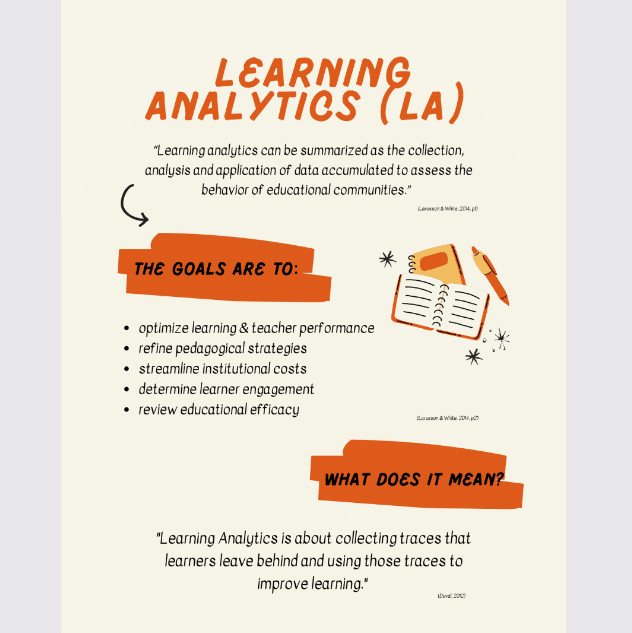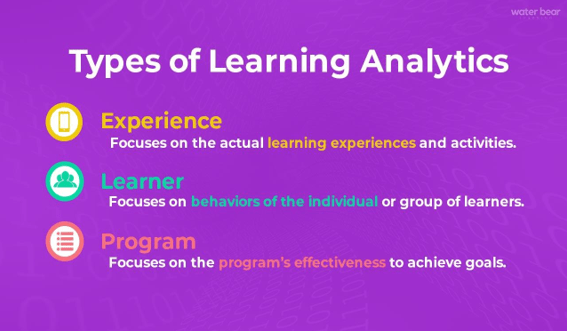How Healthcare IT Classes Could Enhance Career Development
Healthcare IT classes offer specialized training in the integration of technology within medical settings. These courses can encompass various subjects, from electronic health records management to cybersecurity protocols in hospitals.
As healthcare increasingly relies on digital systems, understanding IT becomes crucial for efficient patient care and operational excellence.
Enrolling in these classes provides both students and professionals with the skills needed to navigate and innovate within this dynamic field.
With the rapid evolution of medical technologies, such education is essential for those aiming to advance their careers while contributing meaningfully to healthcare advancements.
Mastering Data Analytics for Better Decision-Making
One significant way healthcare IT classes can boost career development is by enhancing data analytics skills.
Mastering healthcare data analytics enables professionals to interpret vast amounts of patient and operational data efficiently. These skills lead to better decision-making processes, improving patient outcomes, and streamlining administrative tasks.
Understanding how to utilize tools like predictive analytics helps in anticipating patient needs, reduces readmission rates, and optimizes resource allocation.
In a competitive job market, possessing advanced analytical capabilities sets candidates apart, opening doors to higher-level positions and increased responsibilities within healthcare organizations.
Enhancing Cybersecurity Expertise
Healthcare IT classes also empower professionals by deepening their understanding of cybersecurity.
As healthcare systems manage sensitive patient data, they become prime targets for cyber-attacks. Classes covering cybersecurity equip learners with the knowledge to protect this critical information, ensuring compliance with regulations and safeguarding against breaches.
Mastering skills in network security and threat detection becomes invaluable in preventing disruptions and maintaining trust within healthcare facilities.
For those working across various medical fields, robust cybersecurity measures are essential to ensure uninterrupted care delivery.
Improving Interoperability Knowledge
Healthcare IT classes can significantly enhance career development by focusing on interoperability.
Interoperability refers to the ability of different healthcare systems and software applications to communicate, exchange, and interpret shared data cohesively. By mastering this concept, professionals facilitate seamless information flow between departments and external organizations.
This capability is crucial for coordinated care, reducing errors, and enhancing patient outcomes. For instance, when multiple specialists treat a single patient simultaneously – whether it’s for heart disease or different types of cancer – interoperable systems ensure everyone has access to up-to-date information.
Such expertise makes individuals indispensable in streamlining complex medical operations.
Leveraging Telehealth Technologies
Another critical aspect of healthcare IT classes is the emphasis on telehealth technologies. These courses can train professionals to implement and manage virtual care platforms effectively.
As telehealth continues to expand, especially post-pandemic, the ability to conduct remote consultations and monitor patients at a distance becomes invaluable.
Mastering telehealth tools enables clinicians to reach underserved populations, improve access to care, and reduce hospital readmissions.
Moreover, understanding how to navigate these systems can enhance a professional’s versatility within various healthcare settings, making them more attractive candidates for leadership roles focused on innovative patient care delivery.
The Bottom Line
Healthcare IT classes play a vital role in career development by equipping professionals with essential skills for today’s technologically driven medical landscape.
Here’s how these courses enhance career prospects:
- Mastering Data Analytics for Better Decision-Making. Gain advanced data interpretation skills to improve patient outcomes and operational efficiency.
- Enhancing Cybersecurity Expertise. Develop robust cybersecurity knowledge to protect sensitive health information and maintain system integrity.
- Improving Interoperability Knowledge. Facilitate seamless data exchange between diverse healthcare systems for coordinated care.
- Leveraging Telehealth Technologies. Implement and manage telehealth solutions effectively to expand access to care.
By enrolling in healthcare IT classes, you position yourself at the forefront of industry innovations, ready to tackle current challenges while paving the way for future advancements.
Still deciding on a career? Learn how to be a star in your new career after completing a medical billing and coding course.