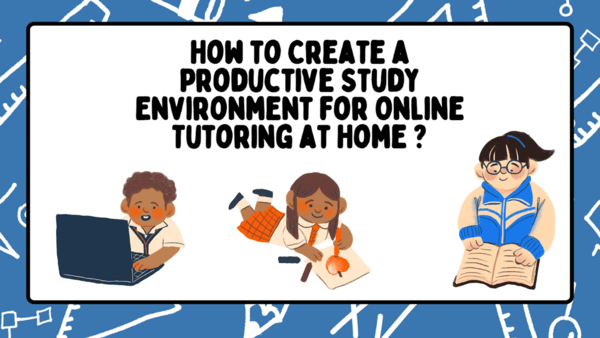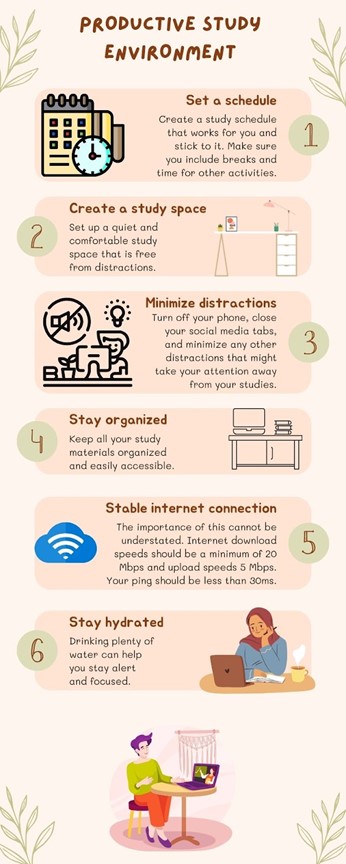In the US, many university students in their final year plan to travel abroad and teach English as a foreign language once they have graduated. Teaching English abroad can be a meaningful and fulfilling way to invest your gap year that can better prepare you for diverse and ever-changing professional environments.
One way of approaching the experience of teaching abroad is through government-led programs designed especially for international teachers of English.
In this article, you will discover what TAPIF program is. But first, let’s take a look at what benefits teaching English as a foreign language (TEFL) can bring to you on a personal and professional level.
Advantages of Teaching English Abroad
It’s a well-known fact that traveling broadens your horizons, and teaching English abroad no doubt does the trick. It provides an immersive experience in a different culture, and you’ll have the opportunity to interact with locals, learn a new language, and engage in cultural exchange. This allows you to gain a deeper understanding and appreciation of diverse perspectives, traditions, and lifestyles.
Another advantage of teaching abroad is that it challenges you to step out of your comfort zone, adapt to new environments, and navigate unfamiliar situations independently. When you find yourself in a foreign country where you can hardly speak the language and don’t know anyone, that’s when your survival instinct kicks in and you make a virtue of necessity. You develop resilience, self-confidence, and a sense of resourcefulness as you overcome cultural and language barriers, and other challenges. Ultimately, you’ll discover your hidden strengths.
On a professional level, teaching abroad offers valuable opportunities for skill development. Working as a teacher, you will gain and develop a range of transferable skills that will make you stand out from any other candidate in an increasingly globalized job market. Skills such as communication, adaptability, problem-solving, and leadership are highly sought after by employers in every sector.
Making Learning More Engaging
Whether you are planning on making teaching your future career or not, there might be times when you need to teach something or help others learn. Whichever learning environment you find yourself in, some strategies can help you make teaching and learning more enjoyable and effective for yourself and everyone involved.
Flipped Classroom Model
One innovative approach gaining traction in education circles is the flipped classroom model. In this setup, traditional teaching methods are reversed. Instead of spending class time listening to lectures, students engage with course materials beforehand through videos, readings, or interactive modules. Class time is then dedicated to discussions, problem-solving, and hands-on activities facilitated by the instructor.
Project-Based Learning
Another effective way to make teaching more engaging for adult students is through project-based learning (PBL). Instead of focusing solely on exams and quizzes, PBL immerses learners in real-world scenarios where they apply theoretical knowledge to solve practical problems. PBL is ideal for professional training situations because it motivates trainees to develop a sense of ownership and autonomy while collaborating as part of a team.
Gamification
Who says learning can’t be fun? Gamification involves incorporating elements of game design, such as challenges, rewards, and competition, into educational activities. By “gamifying” the learning process, instructors can capture learners’ attention, increase motivation, and promote active participation. Whether it’s a trivia quiz, a role-playing simulation, or an educational game app, gamification makes learning more enjoyable and memorable for students of all ages.
Experiential Learning Opportunities
Finally, to truly engage learners, it’s essential to provide experiential learning opportunities that bridge the gap between theory and practice. Whether it’s internships, practicums, research projects, or service-learning initiatives, these hands-on experiences allow students to apply theoretical knowledge in real-world settings, gain valuable skills, and build professional networks.
The TAPIF Program in France
If you think that spending a year abroad teaching English is just what you need after graduation, the TAPIF program in France might be a straightforward way into your new adventure.
The TAPIF Program isn’t your typical teaching position; it serves as a gateway to fully immerse yourself in French culture. It is the American component of the broader Programme des Assistants de Langue en France overseen by FEI. Graduates of TAPIF often embark on diverse global career paths and may even access scholarships for further studies at the MA and PhD levels.
Who Is TAPIF for
This program is ideally suited for US citizens who are independent and highly motivated – individuals passionate about teaching and comfortable with young learners. While participants receive a modest monthly stipend of under 790 € for a 12-hour teaching week, they should note that travel costs and accommodation are not covered. This aspect provides ample downtime for exploration, but financial planning is essential.
As language assistants, successful candidates will engage in firsthand teaching experiences across primary and high schools in various regions of France, including its overseas territories like French Guiana, Guadeloupe, Martinique, and Réunion.
Let’s look at the requirements needed to apply for the TAPIF program in detail:
- Citizenship: Must be either a US citizen or a permanent resident. Green Card holders from specific countries, like Canada, may also be considered. French or French-American nationals are ineligible.
- Language: English must be the applicant’s first language, and proficiency in French at a B1 level is required.
- Age: Applicants must be between 20 and 35 years old at the start of the program.
- Education: Completion of at least three years of post-secondary studies by the program’s start date is necessary.
Applicants meeting the requirements must submit a personal statement in French and a letter of recommendation attesting to their French proficiency, attitude, and work ethic. Ideally, the recommendation should come from a French language professor or be supported by scores from standardized French language tests (TCF, TEF, DELF/DALF) through the Alliance Française.
While prior teaching experience isn’t obligatory, it’s advantageous. However, a genuine interest in education and international culture, along with suitable skills for a classroom setting, is crucial. Applications are open from mid-October to mid-January, with outcomes communicated in April.
Teaching English in France? Oh la la!
It is estimated that between 40,000 and 60,000 university graduates take a gap year every academic year; it’s like a break from reality after leaving the world of education and before entering that of employment. But why not constructively use that time? Teaching English abroad can be a fulfilling experience that helps you develop your professional skills and grow on a personal level. TAPIF can simplify the process and give you the security of a program you can trust.