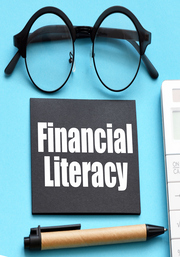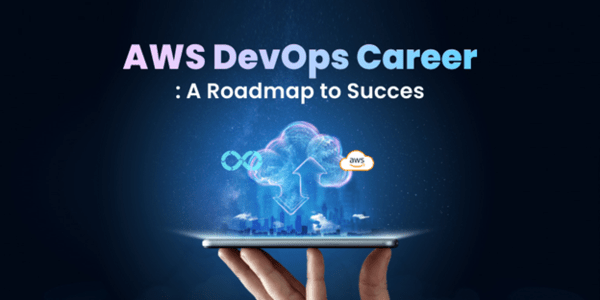In the dynamic landscape of education, teaching and learning methodologies are in a constant state of flux, perpetually advancing and transforming. The classrooms and lecture halls that we see today bear little resemblance to those of just a few years prior, offering vastly different experiences for the scholars they serve.
As we navigate this evolution, the concept of inclusive teaching has emerged at the forefront. This paradigm shift in education manifests a commitment to creating learning environments that embrace and engage all students. Let’s explore this progressive approach and delve into some of the top strategies for fostering a truly inclusive learning experience.
Inclusive teaching—once a mere whisper in the corridors of academia—has swelled into a resonant chorus echoing throughout modern educational discourse. The quintessential merits of this approach make it a subject of intense exploration among educators worldwide. This pedagogical approach, in essence, is all about ensuring every learner, irrespective of their background or abilities, is engaged and catered to within the learning environment.
Decoding the Key Aspects of Inclusive Teaching and Learning
Digging deeper into the realm of inclusive teaching, we find a suite of common attributes that define a truly inclusive classroom. These include creating a sense of belonging for all students, embracing an open-door policy that welcomes every learner, and fostering a psychologically safe haven for free and fearless expression. An inclusive classroom also promotes active listening, stimulates participation, and diligently works towards eliminating biases.
Furthermore, a key focus is on bolstering student motivation and maintaining it throughout the learning journey. At first glance, incorporating all these elements might seem like a massive undertaking, and indeed, it does require time and effort. But remember, the journey to achieving anything meaningful requires perseverance, and the numerous benefits reaped make this endeavour truly rewarding.
Strategies for Cultivating an Inclusive Learning Environment
Fostering a Safe Learning Environment
Creating a safe learning environment is of paramount importance in the inclusive teaching approach. This means establishing a psychologically safe space, where students have complete freedom to express their thoughts, perspectives, and doubts without the fear of judgement, ridicule, or retaliation. An implicit understanding of this safety should extend to the physical realm as well, ensuring students are protected from any harm or abuse.
Educators striving for inclusivity must ensure that respect and empathy are fundamental values upheld within the classroom. Every student needs to understand that it’s okay to struggle, it’s okay to misunderstand, and it’s okay to be incorrect. Bullying or belittling on these grounds is unacceptable.
Respect for one another is a pivotal element in maintaining a productive and interactive classroom. Hence, educators may need to establish ground rules that emphasise this, and gently remind students of these expectations as they proceed with their lessons.
Example
In an inclusive classroom, a culture of open dialogue exists where learners feel comfortable to voice their confusion or express their struggles without fear of ridicule. Let’s take a math class scenario as an illustration. Here, students are grappling with a complex equation, finding it difficult to comprehend the intricacies of the mathematical logic.
In a truly inclusive and psychologically safe space, these learners would feel at ease asking their teacher to elucidate further, breaking down the equation into simpler terms. They would have the confidence to admit their misunderstanding, without the fear of being stigmatised or teased.
This transparent communication strengthens the learning process, fostering an environment where curiosity is celebrated, and understanding is prioritised over mere rote memorisation.
Enriching The Learning Experience Through Diverse Materials
The profundity of academic expertise available today presents an opportunity to diversify learning materials, delivering a more well-rounded and enriching learning experience for students. Notably, students may find it easier to resonate with materials, when the authors or historical figures they study share a similar background or situation.
Furthermore, exposing students to a myriad of perspectives can significantly enhance their critical thinking skills, as they grapple with differing views and opinions. This approach fosters a holistic understanding of a topic, rather than a one-dimensional view.
Moreover, encouraging students to recognise biases in authors’ works, compare differing viewpoints, and personally relate to these narratives, cultivates a more immersive and educational experience than merely repeating the same references. Diversifying learning materials, thus, not only connects students more personally to the subject matter, but also broadens their intellectual horizons.
Example
Consider a history class delving into the complexities of the Vietnam War. Rather than examining the conflict solely through a specific lens, the educator adopts a more balanced approach.

Prioritising Student-Centric Adaptations
As educators, it becomes pivotal to acquaint ourselves intimately with our students and customise our teaching methodologies to cater to their unique needs. We must acknowledge the digital divide that exists among learners; some may lack requisite access to personal computing devices or high-speed internet. Consequently, we must ensure that their learning does not hinge excessively on tasks like creating elaborate Google Docs or scavenging the internet for responses.
Simultaneously, it’s imperative to consider learners who may grapple with reading-related challenges due to learning impediments. To ensure these students maintain stride with their peers, incorporating a broader spectrum of teaching tools—like video or audio content—may become necessary. The crux here lies in ensuring every student’s learning journey progresses unhindered, regardless of their individual circumstances.
Example
In this inclusive classroom, there are students who face significant challenges with written assignments due to varying writing difficulties, while another student grapples with reading-based tasks. To level the playing field for these students during assessments, the teacher decides to innovate.
Instead of a traditional written examination for the upcoming French test, the educator opts for an oral examination. This alternative approach allows these students to better demonstrate their understanding and proficiency in the French language, thus promoting fair and inclusive evaluation.
Next Steps for Teachers:
Read about strategies for advancing teaching skills in professional educators.