What a Black Hole Picture Can Teach Us | Student Education
It was back in 2019 when scientists joined forces to produce the first ever picture of a black hole. Now they’ve done it again using the same technology. This new block hole discovery is not as big as the first one, yet it’s a lot closer to us. It’s at the center of our Milky Way Galaxy and is only 26,000 light-years away.
There’s no need to worry however, 26,000 light-years means that if you traveled at the speed of light in a space ship, it would take you 26,000 earth years to get there. The first black hole picture was called M87 and is 55 million light-years away. It’s staggering to the mind. Still, this latest picture of a black hole is no less amazing, especially with it existing in our own galaxy, which is just one of billions of galaxies throughout the world.
Lessons from Black Hole Picture
As long as we walk this earth, one thing we should all discover is this. The more you know, the more you know you don’t know. That’s a quote from Aristotle, the Greek philosopher who lived over 2300 years ago. It basically means that no matter how much we learn in school as kids and later in life as adults, we’ll find there’s always more to learn about everything.
If we decide that we know everything there is to know and stop being opening to learning, we become ignorant and miss out so much that our wonderful world has to teach us.
As smart as Aristotle was, many things have been discovered in the hundreds of years since he lived. Many great philosophers and scientists have followed, and each one as built upon the knowledge of people who have gone before them.
The First Picture of a Black Hole
With the two recent achievements by the world’s greatest scientists of our day to create real pictures of a block hole, we never cease to be amazed by incredible discoveries in space. The first black hole discover confirmed many theories about the existence of black holes and how they work. It also proved that Albert Einstein was right about his Theory of General Relativity regarding the relationship between space and time.
With every new scientific discover and achievement we expand upon our knowledge. Each scientist builds upon the knowledge of those who went before them.
The pictures also prove that recent scientific calculations about black holes were correct. These discoveries, however, are more than a story about the advancement of technology that allowed humans to see an actual black hole for the first time. It’s also a story of how many scientists from all over the world worked together for many years to achieve this great feat.
For one, just to make the now famous black hole picture took many observatories from all over the world working together to create one virtual telescope the size of our earth.
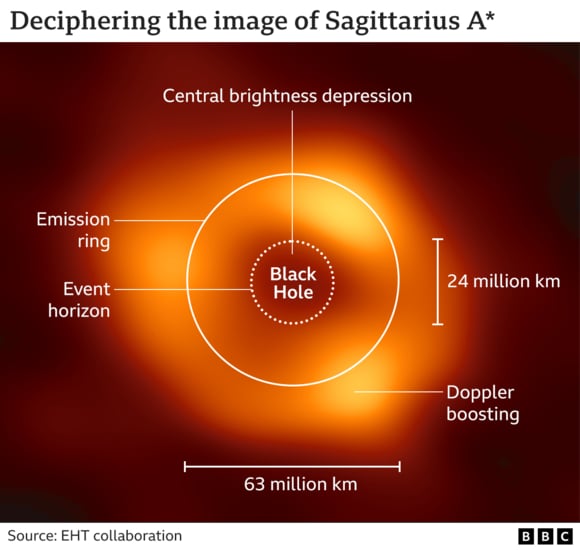
How Far Away is the Photographed Black Hole?
The image we see of the block hole is like looking into the past. It’s light that started a journey to planet earth millions of years ago. Light from our sun takes an average of 8 minutes and 20 seconds.
The first black hole shown to us in an image was named Powehi, which means ‘adorned fathomless dark creation’. Black holes have always fascinated scientists and students of astronomy because a black hole actually isn’t a hole. It’s a place in space containing a lot of matter closely packed together. It has accumulated so much gravity, that not even light can escape it. Therefore, it’s always black, even if it sucked our sun into it. And the black hole Powehi could easily do that because it’s about the same size as our entire solar system.
Black Hole Math
Did you know that the first proof of the existence of black holes came in the form of a math equation? Yet, there was still no solid proof that they existed. In 1963, mathematician Roy Kerr was the first to find the mathematical solution to Einstein’s equations that describe the phenomenon. At the time, the term black hole had not yet been used. It wasn’t until 1971 until the first black hole was discovered and was named Cygnus X-1, which backed up the math that had already been done. This is the power of math to prove amazing theories in advance and drive scientific discovers.
While the first picture of a real black hole captured in 2019 confirms many theories that were calculated using mathematics, (see NASA Education’s Black Hole Math the Students), scientists are the first to point out that this great discovery is the beginning of many more discoveries yet to come.
Producing the black hole image took over 200 scientists working together from all over the world. They all would be the first to tell you that as much as we know about the Universe, there is so much more we don’t know.
How New Scientific Discoveries Change Our Perception of Space
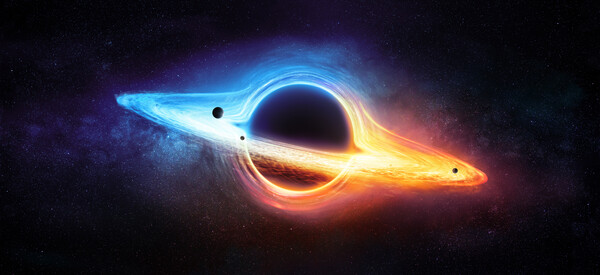
Black holes are relativity new to us. As mentioned, even Einstein was not certain that they even existed even thought the math showed black holes were possible. Now, there is even more proof of it because we have a picture to look at. The study of planets and the proof they exist has been going on for hundred’s of years. Still, ideas and scientific theories change. Here’s an example of that.
Poor Little Pluto
Life can be confusing. People sometimes struggle with the idea of who they are and where they belong in the grand scheme of things. If Pluto had feelings, imagine what it has gone through in its 87 years. When first discovered in 1930, the small mass orbiting the sun at the edge of the solar system was called “Planet X.”
It wasn’t named until an 11 year-old girl suggested calling it “Pluto,” after the mythological Roman god of the underworld.
At that time, Pluto had the title of being the furthest object ever found that rotated around the sun. It was our solar system’s outermost planet, the deep dark member of Earth’s immediate family.
For decades, scientists, astronomers and students learned about the lonely planet Pluto. Then, in 1979, Pluto got its first humiliation. Because the orbits of planets are not perfect, Neptune swung further out in the sky, making Pluto only the “second” furthest. It lost its title.
Why Pluto is No Longer a Planet
Things got worse for Pluto in 2006. At that time, the astronomers who oversee how objects in space are classified reviewed their rules. Under their new rules, Pluto was too small to be a planet. It was removed from the official list of solar system planets. Pluto was just another “mass” whirling through space.
But Pluto has fans. Many scientists who grew up looking at Pluto as the great distant planet were upset. They thought that Pluto’s history should give it special consideration. Because of their concern, the International Astronomical Union sat down and again looked at how they defined a planet.
Many hoped that a new definition would return Pluto to its previous glory. After all, it had moons and was a significant body at the very edge of our solar system. Still, Pluto is smaller than our moon and has very , very weak gravity.
The astronomers sat down and played with their numbers. Over the last few months, they created a new definition of what makes a body in space “a planet.” This new definition would again make Pluto one of the planets in our solar system. But The new definition would mean that another 109 celestial objects (like asteroids) would also now be “planets.”
Poor Pluto. This mass orbiting the sun in space has gone from being the great edge of our solar system—named after the mythological god of the underworld–to a simple “mass.” If any object in space could be considered an underdog, it would be this small, lonely body over 3 and a half billion miles from the sun.
Conclusion
So, just like black holes only existed in theory until they were later discovered to be real, Pluto ceases to become a planet because of new scientific knowledge. The lessons we learn from the first image of a black hole are many. One important lesson is to never stop keep learning. You never know what amazing discovery you will find.

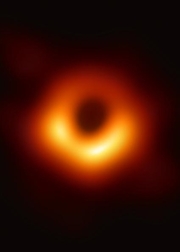





 Front-end Development
Front-end Development


