During the early years of a child’s life, their brain is highly receptive to learning languages, making it an ideal time to introduce them to new languages. Integrating language learning into early education can have significant benefits, enhancing a child’s overall educational experience and preparing them for a globalized world.
Language acquisition is a fundamental skill that lays the foundation for a child’s cognitive and social development. In this article, we will explore the best practices for educators and parents to effectively integrate language learning into early education.
Start Early: The Critical Period for Language Acquisition
Research suggests that the earlier children are exposed to a new language, the easier it is for them to acquire it. The first few years of a child’s life are considered a critical period for language acquisition, as their brains are highly adaptable and can absorb linguistic patterns effortlessly. By introducing language learning at an early age, educators and parents can tap into this incredible capacity and facilitate effective language acquisition.
Create a Multilingual Environment
To maximize language learning outcomes, it is vital to establish a multilingual environment both at home and in the classroom. By surrounding children with the target language, educators and parents can create a rich linguistic context that facilitates natural language acquisition. Here are some effective strategies to foster a multilingual environment:
- Speak the language at home: Parents play a crucial role in language acquisition, and speaking the target language consistently at home helps children become familiar with its sounds, vocabulary, and sentence structures. This constant exposure builds a strong foundation for language learning.
- Expose children to culturally diverse materials: introducing children to a wide range of culturally diverse materials, such as books, music, and videos, not only enhances their language skills but also promotes cross-cultural understanding. These materials provide authentic language input and expose children to different perspectives and traditions.
- Encourage interaction with native speakers: Interacting with native speakers of the target language provides children with real-life opportunities to practice and reinforce their language skills. Parents can seek out language exchange programs, language playgroups, or community events where children can engage in conversations with native speakers.
- Incorporate the target language into daily routines: Educators can infuse the target language into daily activities and routines, creating a seamless integration of language learning. This can include using the language during circle time, mealtime, or outdoor play. Consistent exposure to the language in various contexts reinforces vocabulary and helps children develop fluency.
- Provide bilingual resources: Offering bilingual resources such as books, flashcards, and educational materials supports language learning by providing visual aids and reinforcing vocabulary acquisition. These resources can be used during independent reading time, small group activities, or as supplementary materials for parents to use at home.
- Organize language-based events: Educators can organize language-based events, such as cultural festivals or language immersion days, to celebrate the target language and encourage active participation. These events provide an immersive experience where children can engage with the language in a meaningful and enjoyable way.
By implementing these strategies, educators and parents can create a multilingual environment that nurtures language learning and helps children develop proficiency in the target language. Consistent exposure, authentic materials, and opportunities for interaction contribute to a well-rounded language learning experience, fostering both linguistic and cultural competence in young learners.
Language Learning Applications for Parents: Enhancing Early Education
Language learning applications can be valuable tools for parents seeking to integrate language learning into their children’s early education. These apps provide interactive and engaging platforms that allow parents to actively participate in their children’s language learning journey. Here are three notable language learning apps that parents can use:
Duolingo Kids
Duolingo Kids is an extension of the popular language learning app, Duolingo, specifically designed for young learners. With its colorful characters and interactive activities, this app offers a playful learning environment. Parents can explore various languages with their children, such as Spanish, French, and German, through interactive exercises, vocabulary games, and simple conversations. Duolingo Kids utilizes gamification elements to motivate children and provides a fun way for parents to engage in language learning activities with their kids.
Rosetta Stone Kids Lingo Word Builder
Rosetta Stone Kids Lingo Word Builder focuses on vocabulary development and word recognition. This app offers a range of captivating games and challenges for children to learn and practice vocabulary in multiple languages. Through visual cues and audio prompts, parents can help their children enhance their comprehension and pronunciation skills. Rosetta Stone Kids Lingo Word Builder provides an interactive interface that keeps children engaged and allows parents to actively participate in their child’s language learning process.
Promova
Promova is an innovative language learning app that prioritizes immersive language experiences. With Promova, parents can engage their children in interactive language lessons that incorporate real-life scenarios and conversations. The app offers a variety of engaging activities, including role-playing exercises and interactive dialogues. Promova stands out by utilizing cutting-edge speech recognition technology, providing instant feedback and pronunciation evaluation. Parents can use Promova to create immersive language learning experiences and actively support their children’s language acquisition.
By utilizing these language learning apps, parents can actively contribute to their children’s language development outside of the classroom. Duolingo Kids, Rosetta Stone Kids Lingo Word Builder, and Promova provide engaging interfaces, interactive activities, and a wide range of language options. These apps enable parents to actively participate in language learning activities, creating enjoyable and effective learning experiences for their children. Through these language learning apps, parents can strengthen their child’s language skills, expand their vocabulary, and foster a lifelong passion for language learning.

Play-Based Learning
Play-based learning is an effective approach to language acquisition, as it taps into children’s natural curiosity and desire for exploration. By integrating language learning into playtime, educators and parents can create a stimulating environment where children develop language skills while enjoying themselves. Here are some examples of how play-based learning can be utilized for language acquisition:
Puppet shows and storytelling: Using puppets as storytelling props, educators and parents can create imaginative scenarios where children can practice dialogue and vocabulary in a playful context. They can encourage children to create their own stories or retell familiar tales, incorporating the target language. This interactive and creative activity enhances language production and fosters storytelling skills.
Language-themed board games: Board games designed specifically for language learning can be a valuable resource. These games incorporate vocabulary, sentence structure, and comprehension activities. For instance, a game could involve matching pictures with corresponding words or constructing sentences using given vocabulary. This interactive play helps children internalize language patterns and promotes vocabulary retention.
Role-playing and pretend play: Role-playing scenarios allow children to act out different roles and engage in conversations using the target language. For example, they can pretend to be shopkeepers, customers, or doctors, practicing greetings, negotiations, and basic language functions. Through pretend play, children immerse themselves in language-rich environments, enhancing their speaking and listening skills.
Language-themed arts and crafts: Arts and crafts activities provide opportunities for children to engage with language while being creative. They can create collages with labeled objects, make flashcards or vocabulary cards, or design posters illustrating specific themes. This hands-on approach reinforces vocabulary learning and encourages children to use the target language to describe their creations.
Sing-alongs and music-based activities: Music is a powerful tool for language acquisition. Singing songs, rhymes, and chants in the target language engages children’s auditory senses and helps them internalize vocabulary and pronunciation. Educators and parents can incorporate gestures and actions into the songs to further reinforce language comprehension. Additionally, creating simple musical instruments or participating in rhythm-based activities enhances fine motor skills while reinforcing language learning.
Language-themed sensory play: Sensory play activities stimulate multiple senses and facilitate language acquisition. For example, educators and parents can set up a sensory bin with objects related to a particular theme, such as animals or food. Children can explore the objects, name them in the target language, and describe their characteristics. This hands-on approach fosters vocabulary development and sensory integration.
By incorporating play-based learning into language acquisition, educators and parents can create a dynamic and engaging language learning environment. The examples mentioned above demonstrate how play can be utilized to introduce vocabulary, practice dialogues, encourage conversations, and reinforce language skills. Through playful interactions, children become active participants in their language learning journey, building confidence and enjoyment along the way.
Use Visual and Contextual Support
Young learners greatly benefit from visual and contextual support when learning a new language. Providing visual aids, such as flashcards, posters, and picture books, helps children associate words with their corresponding objects or concepts. Using gestures, facial expressions, and body language can also enhance understanding and make language learning more accessible. Additionally, creating meaningful contexts for language use, such as through storytelling or role-playing, helps children grasp the language’s purpose and reinforces their comprehension.
Consistency and Repetition
Consistency and repetition are keys to language learning success. It is important to establish a regular language learning routine both at home and in the classroom. Consistent exposure to the target language reinforces vocabulary, grammar, and pronunciation, helping children internalize the language more effectively. Repetition of language activities, songs, and chants solidifies learning and aids in memory retention. By maintaining a consistent and structured language learning environment, educators and parents provide a strong foundation for language acquisition.
Individualize Learning Experiences
Every child is unique, and language learning should be tailored to meet individual needs and abilities. Educators and parents should consider children’s learning styles, interests, and strengths when designing language lessons and activities. Some children may be more visual learners, some may enjoy writing, while others may excel in auditory or kinesthetic approaches. Adapting teaching methods to accommodate different learning styles ensures that children can engage with the language in ways that suit them best, maximizing their learning potential.
Conclusion
Integrating language learning into early education is a powerful way to equip children with invaluable skills for their future. By starting early, creating a multilingual environment, incorporating play-based learning, utilizing visual and contextual support, leveraging technology, emphasizing communication and interaction, promoting cultural awareness, ensuring consistency and repetition, individualizing learning experiences, and fostering a positive learning environment, educators and parents can lay a solid foundation for children’s language acquisition journey.
By implementing these best practices, children not only develop language proficiency but also enhance their cognitive abilities, cultural understanding, and social skills. Language learning becomes an exciting and enriching experience, opening doors to new opportunities and preparing children for a globalized world. With the right support and guidance, young learners can embark on a lifelong journey of language exploration, embracing diversity, and becoming effective communicators in an increasingly interconnected society.
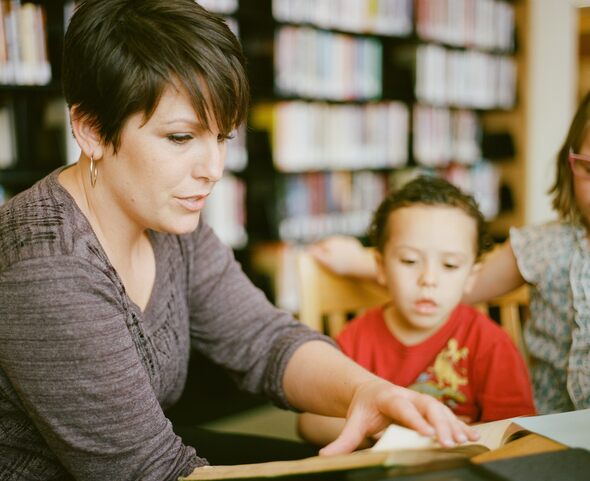








 The gaming industry has wholeheartedly embraced augmented reality, offering unique and captivating experiences. AR games blend virtual elements with the real world, allowing players to interact with their surroundings in extraordinary ways. As we referred to earlier, from Pokémon GO’s worldwide phenomenon to innovative narrative-driven AR games, the possibilities for gaming in AR continue to expand.
The gaming industry has wholeheartedly embraced augmented reality, offering unique and captivating experiences. AR games blend virtual elements with the real world, allowing players to interact with their surroundings in extraordinary ways. As we referred to earlier, from Pokémon GO’s worldwide phenomenon to innovative narrative-driven AR games, the possibilities for gaming in AR continue to expand.



