Microlearning: How Short, Focused Lessons Reshape Student Engagement
We live in a time when information overload is having the opposite effect. More of a good thing is not necessarily helping us to learn. Attention spans are shrinking, and traditional learning methods struggle to keep up. Microlearning has emerged as an effective solution by transforming how students consume and retain knowledge.
As technology continues to advance and our understanding of cognitive science deepens, microlearning stands poised to become a cornerstone of modern educational strategies. It can potentially bridge the gap between traditional learning models and the fast pace at which we are presented with new concepts in math, science, literature, social studies, and all other subjects.
What Is Microlearning?
Microlearning is an instructional approach that breaks complex topics into short, focused lessons—often ranging from a few seconds to 15 minutes. These lessons can take the form of:
- Videos (Think: YouTube-style explanations)
- Infographics (Visually breaking down concepts)
- Quizzes and Interactive Games (Instant feedback for learners)
- Podcasts or Audio Clips (Learning on the go)
Unlike traditional hour-long lectures or dense textbooks, microlearning is designed to maximize engagement and retention by delivering information in small, digestible chunks.
Why Is Microlearning So Effective?
It Matches the Way We Consume Content
Let’s be honest—most of us don’t sit through hour-long training videos anymore. Whether it’s TikTok, YouTube Shorts, or Instagram Reels, people are learning in small bursts throughout their day. Microlearning capitalizes on this habit, making it easier for students to absorb information quickly.
Higher Engagement and Retention
Research shows that people remember more when they learn in short bursts rather than in long study sessions.
Why? Because microlearning:
- Prevents cognitive overload
- Reinforces key concepts through repetition
- Keeps learners actively engaged
Ideal for Busy Schedules
Whether it’s a parent juggling multiple responsibilities or a student trying to balance school, sports, and social life, microlearning fits into busy schedules. A five-minute lesson on a smartphone is much easier to manage than sitting through an hour-long lecture.
Personalized and On-Demand Learning
Microlearning allows students to learn at their own pace. If they struggle with a topic, they can rewatch a short lesson instead of sitting through an entire course again. For educators, this means students can review materials whenever needed.
How Microlearning Transforms Education
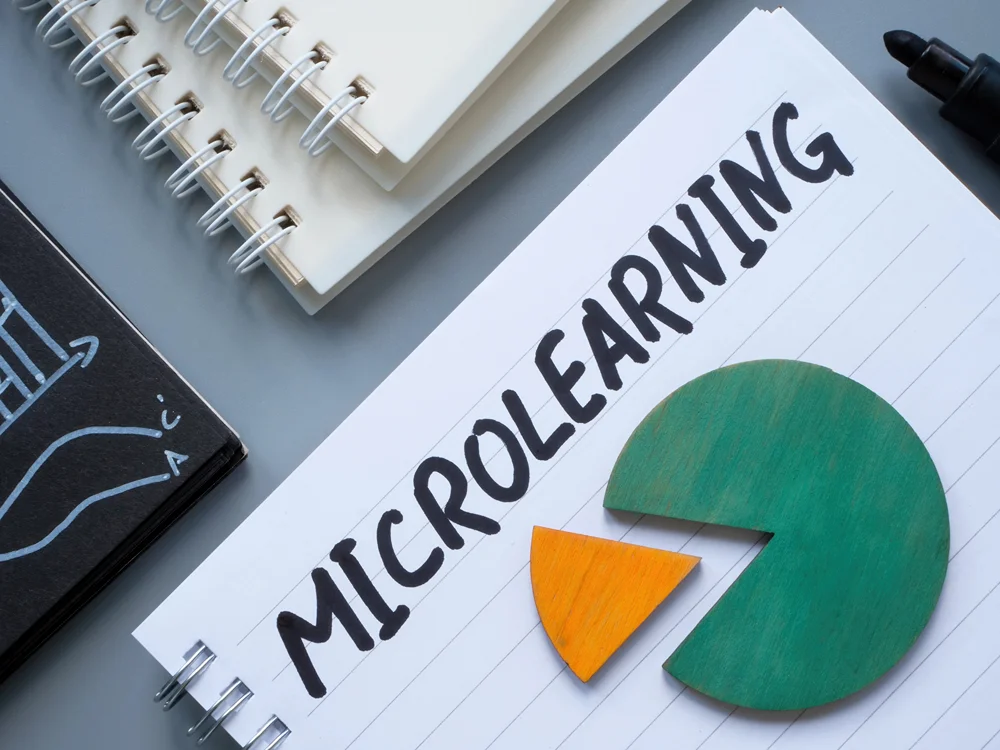
For Educators:
- Flipped Classrooms: Instead of traditional lectures, teachers assign short videos or articles for students to review before class, freeing up class time for discussions and hands-on activities.
- Interactive Learning Platforms: Tools like Khan Academy, Duolingo, and Quizlet use microlearning principles to help students learn faster.
- Better Student Engagement: Short, interactive lessons hold students’ attention better than long lectures.
For Parents:
- Homework Help Made Easier: Kids can watch a five-minute video instead of struggling through pages of explanations.
- Encouraging Lifelong Learning: Short lessons make it easier for kids (and adults!) to pick up new skills in their spare time.
- Safe, Controlled Learning Environments: Parents can guide their children toward educational apps and websites that use microlearning effectively.
The Future of Microlearning
As online education continues to grow, microlearning will likely become the new standard in schools, workplaces, and beyond. Platforms like YouTube, TikTok, and LinkedIn Learning are already adapting their content to fit this model. The challenge? Ensuring that educational microlearning remains high-quality, credible, and engaging—rather than just another distraction.
Microlearning isn’t just a trend—it’s a game changer in education. Whether you’re a parent looking for ways to support your child’s learning or an educator seeking new engagement strategies, microlearning offers a flexible, effective, and modern way to teach and learn.
Top Microlearning Platforms for Students
If you’re looking for effective microlearning tools to help students grasp concepts quickly, here are some of the best platforms available. Whether for classroom use or at-home learning, these apps and websites offer short, engaging lessons that fit into any schedule.

Image by rawpixel.com on Freepik
-
Khan Academy
Best for: K-12 and college prep
Why it works: Free, high-quality video lessons in subjects like math, science, and history, broken into short, focused segments.
Bonus feature: Personalized learning paths help students review concepts at their own pace.
-
Duolingo
Best for: Learning new languages
Why it works: Uses gamified microlearning to teach vocabulary and grammar in 5-minute lessons.
Bonus feature: Streaks and rewards keep learners motivated.
-
Quizlet
Best for: Memorization and test prep
Why it works: Uses flashcards, interactive games, and short quizzes to reinforce learning. Great for vocabulary, historical facts, and key concepts.
Bonus feature: AI-generated quizzes based on your weak spots.
-
TED-Ed
Best for: Thought-provoking educational videos
Why it works: Short, engaging lessons from expert educators covering science, history, and philosophy.
Bonus feature: Animations make complex topics easier to understand.
-
BrainPOP
Best for: Middle school and younger students
Why it works: Uses short animated videos to explain academic concepts in a fun way.
Bonus feature: Follow-up quizzes and interactive activities reinforce learning.
-
Edpuzzle
Best for: Interactive video-based learning
Why it works: Lets teachers assign short videos with embedded questions, turning passive watching into active learning.
Bonus feature: Allows educators to track student progress and responses.
-
Coursera and Udemy (Short Courses)
Best for: High school and college-level learners
Why it works: Many courses are broken into short video lessons on topics like coding, business, and science.
Bonus feature: Certificates that can enhance college applications and résumés.
-
YouTube Education (CrashCourse, SciShow, Numberphile, etc.)
Best for: Visual and auditory learners
Why it works: Short, high-energy videos explain everything from physics to psychology.
Bonus feature: Content is often aligned with school curriculums.
-
Elevate and Lumosity
Best for: Strategic thinking and brain training
Why it works: Uses microlearning games to improve memory, problem-solving, and focus.
Bonus feature: AI adapts difficulty levels based on progress.
-
Google Arts and Culture
Best for: History, art, and culture
Why it works: Offers quick, interactive lessons on historical artifacts, famous artworks, and global cultures.
Bonus feature: Virtual museum tours make learning immersive.
Final Thoughts
Microlearning platforms are making education more engaging, flexible, and effective for students of all ages. Whether your goal is to reinforce school lessons, prepare for tests, or explore new topics, these tools provide bite-sized knowledge that fits into any schedule.









