Malware Removal and Protection
Malware is malicious software that infects your computer in the form of a virus, spyware, Trojan horse, bot, adware or a worm. These nasty infections have different purposes, from getting your computer to preform certain tasks in the background, to sending out spam from your email account, to as bad as stealing your personal information.
Malware may infect your computer when you click on a suspicious email attachment, but it is not restricted to that. Malware also comes via software installations from unsafe sources, as well as when visiting infected websites.
Does Your computer Have Malware?
Malware can happen through phishing links, malicious websites, device vulnerabilities, and unauthorized access are all ways that malware can infiltrate a device.
Signs Your Computer or Phone May Be Infected
Slow Performance: Your device may slow down, become unresponsive, or crash frequently.
Excessive pop-ups: Persistent pop-up ads, especially those that show up even when you aren’t browsing the internet, could indicate malware.
Changes in Settings or Devices or Device Storage: If your device has changes in data usage and network activity, this could mean malware is present.
Apps Appearing or Disappearing: If your anti-virus software is turned off and you are unable to turn it back on, this could be a red flag. Keep an eye out for new unexpected software or applications as well. Browser extensions, plugins, or apps that you did not download could be a sign of malware.
What to Do if You Have Malware
-
Isolate the Device by disconnected it from the internet and other devices to prevent the malware from spreading.
-
Scan your device with an anti-malware program and follow any recommended steps noted.
-
Check to make sure your device operating system or software is up to date.
-
Change all passwords on all of your accounts to prevent unauthorized access.
Malware Prevention
To prevent malware, never click on unsolicited links. Educate yourself on all forms of phishing. Ensure your device operating system or software is up to date to ensure the latest versions are working to remove vulnerabilities. Auto-updates on all programs and operating systems is a good idea. Make sure all websites you visit start with https:// in the url. (http:// urls are not secure). It’s doesn’t mean the website has malware. Therefore, you should install anti-malware software.
Safe Search Kids endorses MalwareBytes because it is 100% safe and arguably the most reputable malicious software removal tools available having been first introduced online in 2006. It does not include adware or spyware in any shape or form and also has a free download option.
MalwareBytes now includes protection from Ransomware, which is malicious software that locks your computer. The only way to remove it and get access to your files is to pay a ransom, usually in Bitcoin.
Personal Case Study of Malware
A personal story about anti-malware software in action: One morning I logged on to my credit card account and saw a Western Union charge for $940. It was made in a city half way across the country. I quickly called my credit card company to report it.
Upon further investigation I was informed that thieves obtained my complete credit card information through one of my computers in the house. This is done when your computer becomes infected by a Trojan Horse (malware) and when you log into an account – in my case it was iTunes – the software is able to obtain personal information for later use. I downloaded the anti-malware program on to all of our computers and did a scan. I found the virus on one of our laptops.
Malware can infect entire network of computers within a home. It’s vital to education every member of your family.
Methods of Malware Infection
There are many other ways computers are infected with malware, including spyware and malicious Trojan Horses. It can happen when you visit a website that itself has become infected. Email can also be bring you malware in the form of an attachment. This is why is always important, that no matter how much you may trust the email that is asking you to log into an account, it’s always best to simply go to your browser and access your account directly.
Malware can also be infecting a computer is when opening attachments that seem harmless enough. That is where having an Anti-Malware program installed on your computer is vitally important to stop infections from happening in the first place.
Malicious Comments: A case was discovered where cybercriminals hid malicious code within an image on a comment to a product website. The hidden code aimed to steal consumers’ data by bypassing security measures. While this specific case was discovered and thwarted by a threat management system, it is important that users are careful when interacting with images in comments and reviews. Organizations should make sure to employ continuous web threat management solutions to detect and prevent such vulnerabilities.
Beware of Stalkerware!
The creativity of cyber criminals never sleeps. One imagines that even in their dreams they will think up new ways to spread malware. Stalkerware is an example of this. It refers to malicious tools, software, or apps that allow someone to secretly monitor another person’s activities. Some stalkerware allows the cybercriminal to see a person’s sensitive information which could lead to identity theft.
Unusual battery drain, unknown apps appearing, and changes in device permissions could be signs of stalkerware. Go to an IT expert or your IT department if you are concerned about a potential infection.
Anti-Virus Programs are Not Enough
It’s good to have an anti-virus program installed to catch unwanted emails, but they can only do so much. Anti-virus programs don’t do a thorough job of detecting and removing the malware. Malware hides in the background of your computer and anti-virus programs don’t always pick it up in a scan.
A bigger issue is that anti-virus programs alone do not block infections from happening in the first place, such as when you visit a malicious website. This is why it’s important to have an anti-malware blocker, as well as a program that digs deeper in your computer scan with a top rated malware detector and removal tool.
Anti-Malware – Scan and Prevention
Every computer should have some form of anti-virus software installed. Windows 10 users already have a good security system in place, as long as it is activated. But anti-virus programs do not have the ability to prevent malware the way a program like a malware program can. With children in the house, your computers should also have a premium anti-malware program on every device to regularly scan, clean and protect your PC from all internet threats: viruses, spyware, trojans, bots, adware and worms.
With anti-malware software, dangers are recognized immediately when they try to run or are being downloaded from the web. New malware definitions are also updated on a regular basis to ensure all new malware programs are detected with every scan.
Exploit Protection and Ransomware Protection
With secure Malware Protection you will also have Exploit Protection and Ransomware Protection while surfing the web as it blocks PUP (Potentially Unwanted Programs) and even scams.
Beware of installing any software from a source you are not sure about. The ironic thing is, you may be downloading malware contained in the very software program promising you malware removal. This is not the case with a trusted program.
Brute Force Attacks.
MalwareBytes also protects against brute force attacks. This is when RDP attacks from around the world can gain access to any one of your devices that is connected to the internet. Once in, hackers can infect other devices as well as steal your private data.
To see if you are infected by Malware including viruses, spyware, Trojans, bots, adware or worms – Scan and Clean Your Computer!
Additional Internet Security Solutions
While we have mentioned that Anti-Virus Software is not an effective tool against Malware, please don’t misunderstand. Anti-Virus is still important to protect your computer against infections through your incoming email. These programs are not to be confused with parental controls, which allow you to block access to websites that do not have appropriate content for kids and teens.
Why Malware Protection is Important
In the words of something you use every day…
A Letter from Your Computer
Dear Human. Thank you for taking the time to listen to me. After all, we spend a lot of time together. Together, we explore the big, wide world. We play, we learn and we visit with friends. But I need to be honest with you. There are some things you do that make me feel bad.
I don’t like it when you click on bad pictures. They make me uncomfortable and sometimes when you look at ugly pictures, I get hurt. The people who post that gross stuff also stick viruses in the picture. By clicking on those pictures, you can accidentally download a virus which could make me sick.
If I get infected, I’d have to go to the computer doctor to get fixed. While I’m being repaired, you won’t have me to play with. I’d miss you. Please, watch out for gross pictures and websites with creepy names.
I know you want to watch that new movie that just came out, but think before you click. Streaming and downloading sites are filled with all sorts of malware that I want to keep you safe from. When you steam a movie or download that show, you could also be downloading spyware or phishing software.
Some stranger far away can then look inside of me and take your pictures and emails and videos. Then can even break me so bad that I can’t play with you anymore. Please, take care of me. Don’t stream or download unless your parents have a subscription with a business they can trust.
Also, I don’t like it when you use me to hurt others.
It might seem like fun to you or a way to show friends how clever you are, but those mean words sting. I’m your friend, not some goon you use to push people around. Please, be nice when you use me. Be polite. Remember, computers are supposed to better the life of humans, not cyberbully people around.
I’m your friend, your study buddy. I allow you to play games. I’m the tool that can take you all the way around the world while you sit safe in your home. Let’s share the world together. Think before you click.
Yours truly,
Your Computer.



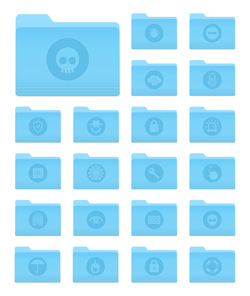 Being a victim of Ransomware may be one of the most scary things that can happen to a computer because it can end up costing you or a large organization a lot of money. Some people who have paid the request ransom find the online cyber thieves asking for more money before computer files are unlocked for the victim. Education only goes so far to stop it come happening. Prevention through software is a small price to pay, especially for a larger institution.
Being a victim of Ransomware may be one of the most scary things that can happen to a computer because it can end up costing you or a large organization a lot of money. Some people who have paid the request ransom find the online cyber thieves asking for more money before computer files are unlocked for the victim. Education only goes so far to stop it come happening. Prevention through software is a small price to pay, especially for a larger institution.



