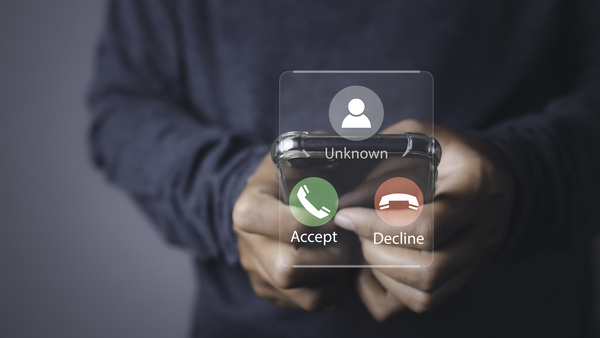Cloud Security Explained: Everything You Need to Know
Statista data shows that cloud-based databases hold more than 60% of corporate data. By 2025, it is predicted the databases will be holding more than 200 zettabytes of data. These environments hold data backups, log files, media files, and many sensitive files. Cloud security was introduced in 2008. The goal was to create systems that protect the growing volumes of data in these spaces.
Today, the measures are divided into a series of procedures and technologies. They all work to prevent and deal with both internal and external data threats. The need for proactive and reactive security measures increased with the introduction of digital transformation. Part of the framework includes cloud-based security services and an array of cloud-based tools.
Cloud security basics and evolution
The main concept of cloud computing in terms of security is taking shared responsibility. Amazon was the first to install a business-oriented cloud – the Elastic Computer Cloud in 2006. Later, Amazon upgraded to AWS. Google launched GCP and Microsoft implemented Azure. Soon, the 3 major clouds began to experience serious security threats.
The top threats were account manipulation and brute force breaches. Application access theft was also common. As more organizations bought storage spaces in the cloud, more security problems appeared. Organizations began to deal with malware, data losses, login theft, and API attacks. Stricter solutions had to be implemented.
Cloud computing gave a boost to remote work and cloud storage. It also attracted networks of organized cybercrime. Brute force attacks have recently become popular as a result. The attackers use trial and error methods to get login data and crack passwords. Many of them try to get end to end encryption keys to decrypt data. Cyber attackers use many more methods such as malware and ransom attacks. The types of threats targeting cloud databases have grown more today. Organizations need a trusted cybersecurity resource to solve the challenge. Solutions may involve securing keys and logins safely within the cloud environment. It includes safe migration, storage, and use of data.
Today, cloud security definition is multifaceted. Experts define it as a group of processes and technologies working to improve cloud safety. Unlike the technologies of the 2010s, modern technologies make the protection systems resilient. It is scalable, flexible, and fast. They work within defined infrastructures to protect both applications and data. Protection makes sure there is controlled access, data, and device privacy. The security system works under sets of policies and guidelines.
How does cloud security operate?
The security of cloud computing puts the main focus on several key areas. These are important areas that impact cloud security more broadly. When properly implemented, they harness the power of security in the cloud. The areas include the following.
- Implementation of policies. Principles of actions proposed and agreed upon by the key stakeholders.
- Paying attention to processes. Processes are different steps taken to achieve tightly secure cloud spaces.
- Implementing technologies. Sets of devices, networks, and applications that streamline security in the cloud.
- Working corporately. Each entity plays its part in ensuring the cloud environment is secure.
To understand the operations of the different components, you need to know what to look for in cloud security. The entire environment works under intertwined technologies and policies. It is locked in a lot of controls, apps, and best practices. They all flow under defined infrastructure designed to keep data safe. Overall, cloud security works this way.

Managing a complex network security
Network security relies on a series of cloud security service providers. They put security measures around the data stores and transmission networks. They protect cloud apps, containers, servers, and hybrid networks. Some of the security measures they implement are firewalls and threat detection solutions. They may create VPNs, access controls, and compliance measures. There are hundreds of network security solutions available.
Cloud security monitoring and logging
Monitoring allows users and providers to track activities in the cloud environment. They use different tools to monitor and detect threats or incidences. If they detect anything, the system generates and sends alerts. Logging involves gathering data about access by users. They check any changes in configurations or breaches in user accounts. The system stores all the access and data in one place.
Compliance and governance
Compliance means to follow certain regulatory and standards requirements. They are created by recognized agencies or authorities. To comply, an entity has to achieve the threshold. It touches on areas of data availability, integrity, and confidentiality. Governance deals with controlling and directing stakeholders on the cloud security approaches. The governing authorities run different activities used for making security decisions and necessary actions.
Disaster recovery and data backups
Cloud security infrastructure runs several policies and recovery processes. They implement specific tools that allow workflows to continue after breaches. These measures allow key IT structures to continue working after serious breaches. The same systems create copies of data consistently even when there are no attacks. They ensure the same data is available to a user if they lose the original to an attack.
Cloud security benefits and risks
The greatest benefit of cloud security is data protection. Information moves in and out of cloud spaces all the time. Security measures ensure that information is safe no matter its location. Cloud databases are shared which offers cost-effectiveness to users. The measures allow scaling and offer flexible choices. Cloud security boosts data availability and reliability. The solutions keep guarding the data to prevent all forms of theft.
Cloud databases are a major target of malicious actors. They understand the volumes of data stored there and often try to steal it. Some of the important risks affecting cloud security include data loss and breaches. There are the challenges of insider threats, hijacking accounts, and compliance issues. Malicious activities are common in the cloud spaces including identity theft.
Conclusion
The amount of data in the cloud spaces is growing to millions of zettabytes. At almost the same pace, the types of cyber security threats have multiplied. Cloud security is crucial and a shared responsibility of every stakeholder. It relies on sets of rules, systems, and technologies to work. Cloud security protects millions of databases by controlling access, monitoring, and preventing attacks. The measures optimize the system to shield data against malware, breaches, and many types of attacks.