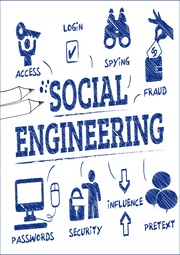How to Explain the Complex Problem of Social Engineering to Kids
Among all the tips for helping kids stay safe online, many parents and educators often forget about the growing and complicated issue and threat of social engineering. On first impressions, social engineering doesn’t seem that harmful, but when you look at it more deeply, you can soon realize how devastating it can be.
Social engineering is – taking it at its very definition – a major security threat to individuals, businesses and institutions worldwide. It’s often grouped together with other frequent and pervasive types of cybercrime like phishing, given how social engineering tactics inherently prey on human emotions and responses. When you scratch beneath the surface, social engineering attacks are arguably more calculated and dangerous than viruses and malware.
While kids everywhere are rightfully taught about the dangers of misinformation, practicing online safety, and preventing cyberbullying, social engineering is one area that’s rarely explored in as much detail. With cybercrime growing rifer and more frequent with each passing day, it’s crucial that kids and teenagers understand the common manipulation tactics that criminals or fraudsters could use to attempt to trick them. Seemingly harmless and simple requests to hand over information, perform actions or send responses over the Internet can lead to a myriad of consequences.
When it comes to understanding and preventing social engineering, knowledge is power. Teaching children to identify and recognize what these types of attack methods look like will help them – and others – win the battle against online crime. By bolstering our defenses and awareness even a little bit, we can encourage more kids to stay safe online and prevent data, information or funds from falling into the hands of malicious actors.
Follow the guidance below to teach your children about some of the most common social engineering techniques, real-world examples, and practical advice you can give them to increase their awareness.
What is Social Engineering?
Social engineering relies on natural human tendencies in interactions and communication. In a typical example, a perpetrator would knowingly exploit a victim by earning their trust and creating the impression that the former is ‘safe’. At this point, the victim’s guard is marginally lowered to the point where systems, logins, devices, data or information could be passed over to the perpetrator without question.
As opposed to bad actors using code or algorithms to execute sophisticated hacks on systems and networks, they use psychological tactics to manipulate users, adjusting attacks based on responses and emotions. Enterprise-grade defence solutions use sophisticated technology to catch hackers accessing networks and systems in the act, however, detecting an individual executing a calculated attack in person is more difficult. It can be argued that no technology is intuitive enough to detect a person’s true intentions, particularly if operating outside the digital space, which is why awareness is absolutely vital.
Social engineering tactics could see people impersonating trusted individuals from reputable companies like your bank or your school’s IT helpdesk. Sometimes perpetrators could knowingly leave infected devices like USB drives for easy access to lure unsuspecting victims to use them, leading to malware being uploaded on devices, as an example.
Commonly, however, social engineering involves digital communication methods like email, with fraudsters invariably making up scenarios and posing as trusted people to obtain information. Most dialogue will be written with a sense of urgency or fear to get the victim to reveal information more quickly, click a malicious link or download a dangerous file.
Given that these techniques take advantage of people’s inclinations to trust others, and that they involve an element of human interaction, preventing these attacks can be challenging. Skilled social engineering experts can convince even technically savvy people to hand over sensitive data with ease.
Social Engineering Attack Examples
Understanding what a social engineering attack may look like in real life can help children identify warning signs early, and report activities to the relevant authorities.
Some examples of social engineering include:
- Fake support calls – Someone phones claiming to be a tech support engineer for Microsoft or Apple and states that viruses have been detected on your device. They convey that you urgently need to download software on your device, which ultimately ends up being malware.
- Fraudulent notifications – Emails that appear to be from banks or other trustworthy online services urging you to verify account information due to suspicious activity. The links go to fake websites or landing pages that look convincing, but due to the perceived urgency, the user doesn’t take time to validate the page, thus entering credentials which end up compromised.
- Social media scams – Posts on Facebook, Instagram or TikTok offering free giveaways, gift cards, or charity donations may often request an exchange for personal details like your address. These end up being used for identity theft with no rewards or products sent to you in the end.
These examples illustrate how social engineering focuses on exploiting human nature and intuition. Even if children are well-informed about cybercrime in theory, skilled manipulators can still bypass those initial barriers of uncertainty. Given how children and teenagers may not be as familiar with interacting with adults on their own, it’s crucial that parents and teachers educate them on some baseline security steps.
Why Children are Vulnerable to Social Engineering
Kids and teenagers are prime targets for social engineering attacks because most are inclined to believe others by default, making it easier for fraudsters to manipulate them. In 2022 alone, there was a 20% increase in child cybercrime, which averages about seven children per day facing online exploitation.
They don’t have the life experience or frameworks built into their subconscious minds to recognize shady behavior and younger kids in particular struggle to think about the long-term consequences of their actions. This makes risky decisions seem harmless and odd behaviors easy to overlook, particularly if perpetrators use psychological manipulation and claim to be their ‘friends’ and promise rewards of social acceptance.
What’s more, kids don’t realize how much value their personal data has and don’t always recognize the impacts of sharing it with anybody they meet, even if they appear friendly.
Tips for Effective Discussions with Kids
Having regular, open discussions with children is the most effective way to raise awareness of social engineering and prevent it from happening in the future. Teachers can engage kids with interactive training and videos to reinforce the importance of online safety, emphasizing the motivations of social engineers and how they may have hidden agendas.
On a deeper level, parents can emphasize how scams can tap into natural emotions like excitement or fear. The key is to convey the important facts but not to the point where children are frightened and upset. Younger kids have shorter attention spans, naturally, so communicating the important tips quickly and succinctly is key.
Most importantly, kids should be encouraged to ask questions openly without judgment to foster engagement and interest, as they will likely listen to active responses. Ultimately, with age-appropriate conversations happening early enough and continuing as they grow older, they’ll recognize the importance of turning to trusted adults for help or guidance.
Tips for Overcoming Attacks and Improving Security in the Future
If your child encounters a potential social engineering scam online or face to face, first calmly talk through what happened without blame. Overreacting can discourage them from confiding in you moving forward when they need help again.
Take pragmatic steps like changing compromised passwords, contacting affected account providers (e.g. banks), reporting the incident, and bolstering security with TFA (two-factor authentication) if not already enabled. Notify any websites or apps that were used fraudulently, divulging details of the attacker if known. Most importantly, turn the experience into an impactful lesson by reviewing how to spot and respond to similar manipulation tactics in the future.
Ongoing education is vital to help kids stay safe from evolving social engineering threats. Set a strong example online and advise kids to verify unusual requests and be wary of suspicious activity.
Encourage kids to use stronger privacy settings on apps and install reputable antivirus and malware software on devices, routinely scanning and patching as needed. Monitor their activities online appropriately as they mature, emphasizing how it’s okay for them to say no, stop engaging with people, and seek help from trusted adults.
It’s no secret that social engineering presents numerous complex challenges for kids growing up in an increasingly connected and digital world. However, by taking the time to have thoughtful, blame-free conversations about the issue, and understanding their concerns and behaviors, we can all help foster greater preparedness. Even understanding how social engineering works can encourage more kids to question requests before handing information over willingly. With empathy and consistency, kids can feel empowered to protect themselves and others.