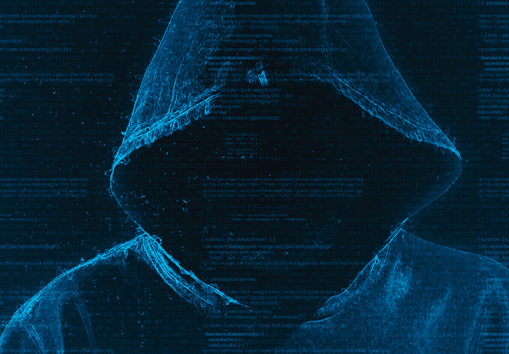Understanding AI-Generated YouTube Content: A Parent’s Guide
If your kids spend time on YouTube, you’ve probably noticed some pretty wild and wacky videos popping up in their recommendations lately. From bizarre, narrated stories to animated shorts featuring familiar cartoon characters in weird scenarios, a lot of this new content seems a bit off. As if it was created by some disturbed mind or a strange algorithm gone haywire.
Well, you’re not too far off with that second guess. AI is now powerful enough to create video content from scratch. This rise of AI-generated videos has hit YouTube in a big way, with both good and bad implications for young viewers.
On one hand, the technology opens up amazing creative possibilities for educators, storytellers, and even your kid’s future career options. But it also brings huge risks in terms of exposing children to inappropriate content, misinformation dressed up as fact, or simply really weird and disturbing YouTube rabbit holes to fall into.
Unfortunately, as AI technology gets better each day, it’s getting harder to distinguish AI-generated videos from authentic content. Yet, we’ve got to teach our kids how to identify this type of content and think critically about what they’re seeing.
In this guide, we’ll break down everything parents need to know about AI YouTube videos and share strategies for keeping your kids safe while they explore the platform.
What Is AI-Generated Content?
AI-generated content is any digital material, like text, audio, images, or videos, created using generative AI. Rather than being manually produced by humans, this content is computationally generated by training AI systems on massive datasets.
When it comes to YouTube videos, creators are leveraging AI in various ways throughout the creative process:
- Scriptwriting: Some creators use AI models like GPT-4 or Claude Opus to generate coherent narratives and dialogue based on prompts or storylines.
- Voice synthesis: Text-to-speech AI can simulate realistic-sounding narration and character voices. V-tubers, however, have been doing this for a long time now.
- Video generation: Some AI systems can now generate completely original video footage from scratch by learning from existing video and image libraries.
- Image Creation: Bring your ideas to life by producing your own AI picture generator, which creates high-quality, detailed images.
- Video editing: More rudimentary forms of AI can automate editing tasks like splicing together clips and applying visual effects.
Challenges in Identifying AI-Generated Videos
One of the biggest issues with AI-generated videos on YouTube is how difficult it can be to distinguish them from human-created content.
The quality and realism of the latest AI systems are rapidly improving, making it harder to spot artificially generated videos. While, as tech-literate adults, we’re inclined to believe we’re immune to AI trickery, research indicates that is not necessarily the case. 67% of adults in the US claim to have a good understanding of AI, but only 51% can identify products and services that use AI, so it’s important to stay vigilant.
To make matters worse, YouTube’s algorithms prioritize viewer engagement and often amplify AI-generated content without clear distinctions from human-created videos. This algorithmic preference can make AI-generated videos more prevalent on users’ feeds, increasing the likelihood of children and adults alike unknowingly consuming AI content.
Perhaps most concerning of all is the general lack of transparency and disclosure around AI usage on YouTube. Many content creators and platforms don’t consistently disclose when videos have been generated or significantly altered by AI, making informed viewing choices challenging.
This complex landscape makes it extremely tough for parents to make informed decisions about what their kids are watching and from what sources.
Risks Associated with AI-Generated Content
As AI-generated content becomes more prevalent on YouTube, it’s important to consider the potential risks associated with this type of media. These risks can impact viewers, especially young ones, in various ways.
Misinformation and Disinformation
AI’s ability to create stunningly realistic yet entirely fabricated content makes it a powerful tool for spreading misinformation and disinformation. Text, images, and videos can all be fabricated so realistically that it becomes hard to tell apart fact from fiction.
This can result in various developmental dangers for kids as it impacts their perception of reality and ability to differentiate truth from lies. Young audiences are especially vulnerable to believing AI-generated content is real, given how advanced and deceptive it can be.
Sometimes, AI-generated content can even lure or trick kids into engaging in unsafe activities. For instance, AI can be used to generate relatively well-produced, engaging content that features simple QR code registration, which can often lead to malicious or manipulative sites. It’s therefore important to let children know that not every call to sign up for something on YouTube is legitimate.
Inappropriate or Disturbing Content
While AI can be used to create harmless entertainment, it also has the potential to generate explicit, violent, or otherwise disturbing content that is unsuitable for children.
There have already been instances of AI systems producing shockingly graphic or creepy imagery and narratives when given the wrong prompts or training data. Exposing young viewers to this type of material can be deeply unsettling.
For instance, there have been cases of AI-generated “kid’s videos” featuring famous cartoon characters in bizarre and violent situations. The videos seemed to easily bypass YouTube’s safeguards on inappropriate children’s content.
There have also been instances where generative AI chatbots were hacked to produce alarmingly racist and hate-filled speech directed at children. This shows how AI can amplify society’s worst biases if not implemented carefully.
Parental Guidance and Tools
Navigating the world of AI-generated YouTube videos requires vigilance and proactive media literacy efforts from parents. While there are risks, there are also steps you can take to mitigate potential harms and foster a healthy attitude toward online content consumption.
Guidelines on How to Recognize AI-Generated Content
As a first step, familiarizing yourself with potential indicators that a video may be AI-generated can go a long way. Some red flags include:
- Perfection in visual elements usually have flaws when created by humans, such as overly polished imagery or animation.
- Awkward character animations, subtle irregularities in movement, and abnormal visuals.
- Synthesized voices that sound vaguely unnatural or lack natural inflections.
- Nonsensical plots, bizarre concept mashups, or surreal imagery.
- Overall low production quality despite sophisticated animation or visuals.
That said, as technology advances, these indicators become less reliable.
Monitoring Children’s YouTube Consumption
It’s also important to regularly monitor and control what your kids are watching on YouTube. For instance, consider enabling YouTube’s parental controls and age restrictions to block inappropriate content (depending on your child’s age, of course). Unfortunately, these tools aren’t always perfect, and AI videos can sometimes slip through.
Another option is to regularly review your child’s YouTube watch history and video recommendations. This can reveal if concerning or suspicious videos are getting through.
You can also consider using third-party app monitoring tools and web filters that provide additional layers of control over media consumption across devices.
Discussing Online Content with Children
It’s also important to engage children in conversations that encourage critical thinking about the videos they watch online. Teaching them to question and analyze what they watch will develop their media literacy skills and help them discern the reliability and intent of various media.
You should also clearly communicate your expectations about what is appropriate for them to watch and explain why some content is off-limits. Establishing these boundaries early on can help children make better choices independently.
Finally, cultivate an open, judgment-free environment where children feel comfortable asking questions or talking about videos that make them uncomfortable or confused. This provides an opportunity to correct any misconceptions and guide them in navigating complex or misleading information they might encounter.
Wrapping Up
As AI becomes increasingly woven into our children’s digital worlds, we can no longer ignore the impact of technology on the kind of content our kids consume.
It’s up to us as parents to stay informed, engaged, and vigilant to ensure that the digital content our children consume enriches their lives and promotes healthy development. We must also nurture our kids’ critical thinking abilities and create environments where they feel safe discussing the media they consume.
About the Author:
Ryan Harris is a copywriter focused on eLearning and the digital transitions going on in the education realm. Before turning to writing full time, Ryan worked for five years as a teacher in Tulsa and then spent six years overseeing product development at many successful Edtech companies, including 2U, EPAM, and NovoEd.