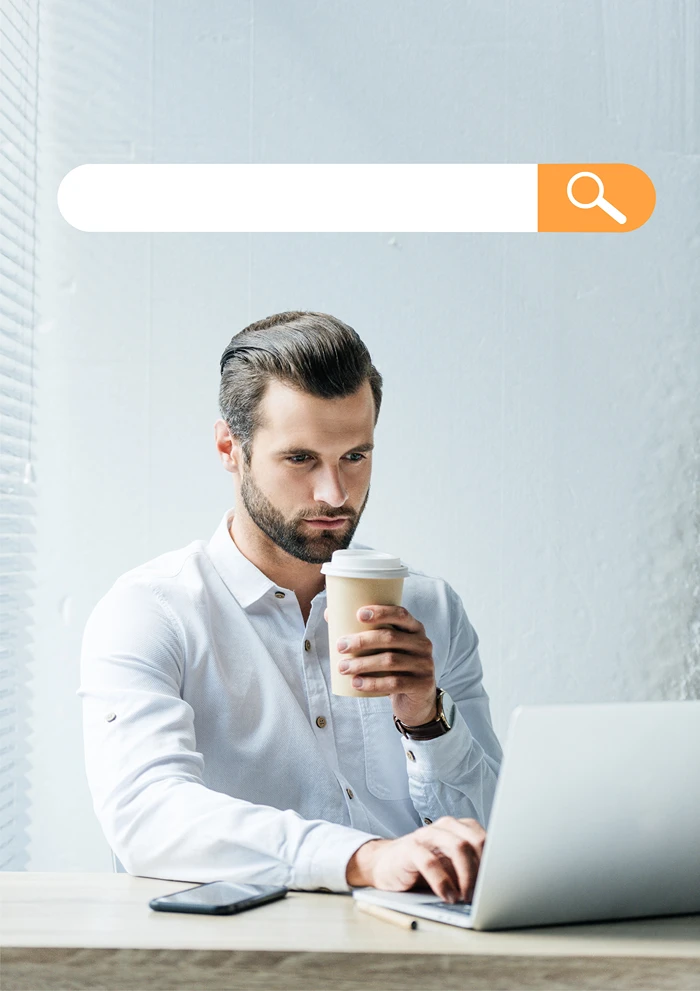Lights, Camera, Safety! A Guide to Safe Vlogging for Kids
Has your child ever said, “I want to be a YouTuber when I grow up”? If yes, and some alarm bells are ringing in your head about safety and privacy, head then you wouldn’t be the first. 20 years ago, the concept of YouTubers and video content creation was a mere novelty, but in recent years, such an ambition is actually more feasible than you may realize.
Nowadays, YouTube plays host to over 1 billion hours of daily use, 2.7 billion monthly active users, and a wealth of content ranging from professional educational videos and interactive media to user-generated content.
YouTube and other video streaming platforms like Twitch have paved the way for independent content creators to make a full-time living by producing and distributing content on these huge global platforms. The “creator economy” itself is growing, reportedly, at a CAGR of 22.5%, and is expected to reach a $528.39 billion valuation by 2030.
As this has grown in popularity over the years, and with YouTube being so widely used by younger people at home and school, it’s hardly surprising that many children have taken fondly to the concept of pursuing video content creation as a possible career ambition.
More specifically, video blogging – or “vlogging” as it’s more commonly known – has become an exciting creative outlet. Whether it’s sharing daily activities (with “a day in the life of…” content being exceptionally popular), tutorials of hobbies, showcasing niche talents, or interacting with viewers in creative ways, vlogging is an excellent and fulfilling endeavor for many. Many espouse the self-expression, and enrichment benefits that vlogging offers, allowing creators to connect with like-minded people in communities that are dear and special to them.
Vlogging can manifest in numerous ways, but it’s important – as with any online activity – that kids be briefed on the safety and privacy risks that exist in this space. As a parent, take note of the guidance below on how to teach your kids how to vlog safely without compromising their enjoyment.
Understanding Vlogging: More Than Just Recording Videos
YouTube and vlogging can be a valuable creative pastime for your child, allowing them to express themselves in diverse ways.
Young creators may be interested in:
- Educational content sharing their learning experiences or teaching others about their favorite subjects.
- Hobby-focused videos about arts and crafts, music, sports, fashion, beauty, gaming, reading or other interests.
- Documentary-style content capturing special events, travels, gigs or concerts, festivals, or other daily life experiences.
- Tutorials teaching others about skills, ranging from coding and development to video games or other creative projects.
Safety Guidelines for Young Vloggers
Privacy Comes First
When any young person wants to start their own YouTube channel and begin their vlogging journey, communication about safety is key. While it’s always important to focus on the positive side and the benefits this journey could bring, it would be naive to ignore the inherent security considerations.
Parents and children should work in tandem to establish clear boundaries about what information can and should be shared online, which includes:
- Never unveiling personal details (e.g. home address, school name, or other indicators that could identify a child’s location).
- Being conscious of potential friends or family members they could be exposed if not careful. They may wish to not have their identities or whereabouts publicly disclosed.
- Creating a framework for content in videos that will conceal any landmarks or identifiers (e.g. using a channel identity instead of a real name and removing any clear cultural landmarks in video backgrounds to avoid viewers pinpointing specific locations).
Equipment and Setting Considerations
Many younger vloggers may already have a perfectly fit-for-purpose smartphone to begin vlogging. Others may wish to explore different types of equipment, depending on their level of interest in vlogging and the type of content they wish to create. Whether using a mobile phone, a dedicated vlogging camera for travel content, or a webcam for desktop or screen recording, all devices must have proper security settings enabled.
Create a simple, clean background that complements your video content while preserving privacy. For instance, if filming outdoors or while traveling, consider disabling location tags and concealing identifiable landmarks. If using desktop recording software to stream video games or to create tutorials, create a simple, clean background that keeps your child’s location private.
Content Guidelines for Safe Vlogging
Creating engaging unique vlog content is a fulfilling way for your child to learn valuable skills in the world of YouTube, social media, video production, editing and so on. They should always strive to not put their safety at risk, which boils down to learning exactly what to share and what not to. The key principles to follow are:
- Review and edit videos before posting to ensure no unintended personal information is disclosed.
- Avoid filming others without explicit permission, including family members and friends.
- Keep sensitive information like school uniforms, street signs, or house numbers out of frame.
- Consider making certain videos private or available only to a select audience.
Digital Security Measures
In addition to all of the above best practices for safe vlogging, other security measures can come in handy.
For starters, enable two-factor authentication on all accounts that you or your child use for vlogging. This adds an additional layer of security on top of a strong, unique password.
Ensure that privacy settings on your chosen vlogging platform(s) are reviewed and updated. YouTube offers a wealth of video sharing and privacy settings, including public, unlisted, and private.
Keep up to date with emerging rules and guidelines, ensuring that any shared vlog content isn’t going against current terms of service.
Tips for Maintaining a Healthy Vlog-Life Balance
While the prospect of starting a vlogging channel and creating content can be exciting, it’s always important to remember that making it a full-time career is easier said than done.
As the old adage goes – it’s a marathon, not a sprint.
To ensure your child continues to get an enriching experience from their vlogging activities, consider the following tips.
- Manage community interactions and comments with careful moderation settings.
- Develop a strategy for handling negative comments or criticism constructively and promptly.
- Understand how to report inappropriate or malicious behavior on your channel and platform.
- Never arrange to meet online followers in person without sufficient parent supervision and safety measures.
- Create clear community guidelines for your channel that promote positive, fulfilling interactions and mutual respect.
- Establish specific times for filming and editing, ensuring it doesn’t interfere with any important responsibilities like studying, eating or sleeping.
- Take regular breaks from recording to prevent digital fatigue and burnout – and remember it’s OK to take a step back if it feels too intense.
- Focus on helping your child realize the value in creating content they enjoy, rather than that which attracts views, clicks, and subscriptions.
- Remember that authenticity is more valuable and appreciated than simply trying to copy what others are doing. (This is how most successful vloggers started, by taking small steps to grow their audience organically and gradually.)
Parents: Helping to Create a Safe and Enjoyable Vlogging Experience
Not everybody can become MrBeast overnight, irrespective of how nice that would be. Parents have the unenviable task of trying to manage their child’s expectations in their vlogging – however ambitious – with enough considerate supervision while empowering kids to put their best selves forward and channel their passions. As principal carers, parents play a vital role in supporting their children’s creative journey, while maintaining healthy boundaries.
It’s no secret that vlogging can provide a sense of fulfillment that can rarely be replicated, especially when it can combine a mixture of your child’s passions and hobbies together. The creative expression, learning opportunities and confidence-building experiences everyone can build through vlogging are hard to overlook, but they are all for nought if there is no safety and privacy framework in place.
Follow these guidelines and maintain an open line of dialogue between yourself and your young creators so they can enjoy all that vlogging has to offer without compromising their safety.