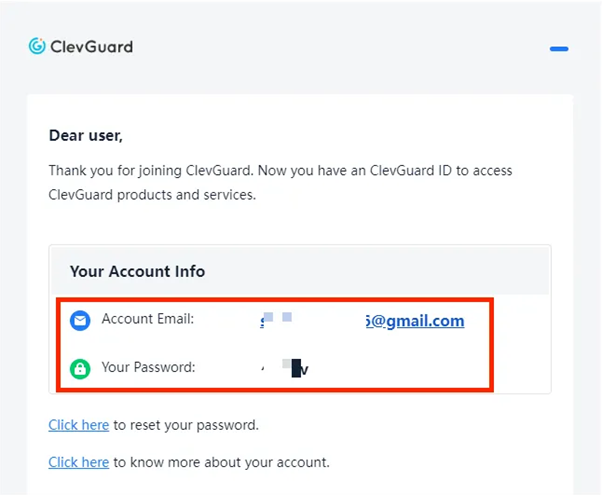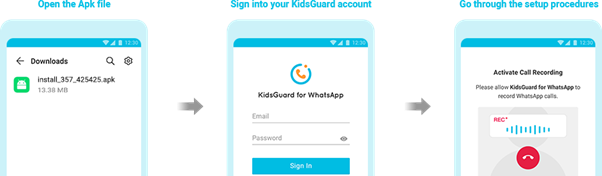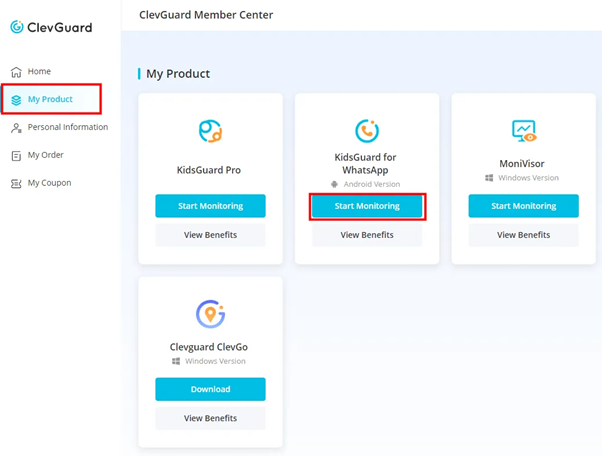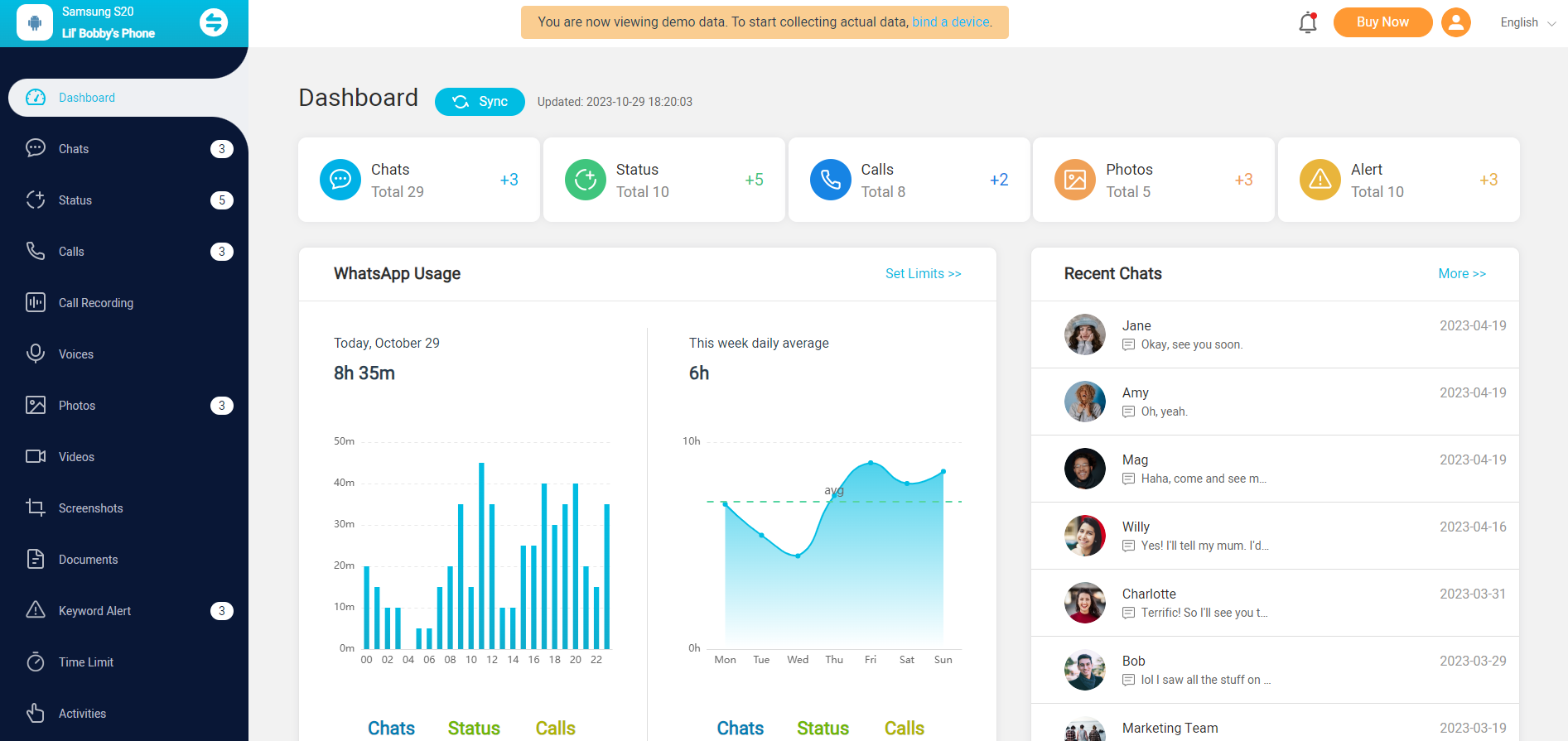Exploring the Psychological Impact of Parental Controls on Children
Finding the right balance between sheltering children and allowing their growth as responsible digital citizens can be a significant challenge. On the one hand, it’s our responsibility to protect them, while on the other, living in a bubble won’t do anyone any good.
Keeping kids safe online is one of the biggest concerns for modern parents. Many parents and guardians today use parental controls to monitor online activity, block content, and set time limits for their children.
But it’s not always rainbow and sunshine when it comes to parental control. We took an objective look at the psychological implications of parental controls through the eyes of both parents and children. Here are the findings.
The Psychological Impact of Parental Controls
While parental controls can provide important protections, they may also have significant psychological impacts on kids that are often overlooked.
From a child’s perspective, being subject to parental controls can feel like a violation of trust and privacy. Kids may perceive the monitoring and blocking as signs that their parents don’t have confidence in them to make good choices online. This could damage the open communication and emotional closeness in the parent-child relationship.
Potential Counterproductive Effects
In fact, research shows that using parental control, especially on teenage children, can negatively impact their sense of autonomy and self-worth.
This type of control often manifests through tactics like guilt induction, affection withdrawal, and manipulation of the parent-child relationship, leading to issues such as diminished self-esteem and poorer emotional adjustment.
This can lead to internalizing problems, where children might experience anxiety or depression, and externalizing problems, manifesting as rebellious or secretive behaviors. Interestingly, these effects are noted across various cultural contexts. This suggests that the drawbacks of psychological control are universally detrimental, despite differing parental norms around the world.
Overly strict or opaque controls may lead children to find deceptive ways to bypass the restrictions, further eroding trust. Children could come to resent feeling surveilled and constrained by their parents.
Stuck Between a Rock and a Hard Place
However, allowing unfettered internet access puts children at risk before they have the maturity and judgment to navigate dangers online. Potential hazards like cyberbullying, online predators, and exposure to inappropriate content make some level of oversight imperative.
While you don’t need a PhD in psychology to realize the extent of the pressure, you should still take note of any cues that might indicate the controls are counterproductive. The psychological effects of parental controls relate to finding an appropriate, transparent balance tailored to the child’s age and maturity level.
Too restrictive and children’s growth is stunted. Too permissive, and their safety is compromised.
Overall, an open dialogue and gradual loosening of controls are ideal for fostering trust, independence, and personal accountability.
The Role of Trust and Independence in Child Development
As children grow, they need to build a strong sense of trust in their parents and caregivers. This trust forms the foundation for their emotional security and helps them feel safe to explore the world around them.
When parents are reliable, consistent, and responsive to their child’s needs, it fosters a deep sense of trust. Children who trust their parents are more likely to feel comfortable sharing their thoughts, feelings, and experiences without fear of judgment or punishment.
Independence, on the other hand, allows children to develop a sense of autonomy and self-reliance. As they grow older, children naturally seek more freedom and responsibility. Giving them age-appropriate opportunities to make choices and decisions helps them build problem-solving skills, self-confidence, and a sense of ownership over their actions.
A healthy balance of trust and independence is crucial. Too much control or overprotection can undermine a child’s trust and stifle their natural desire for independence. On the other hand, too much freedom without guidance can leave children feeling anxious and unsupported.
Striking the right balance involves open communication, setting clear boundaries, and gradually increasing a child’s autonomy as they demonstrate readiness. This approach nurtures both trust and independence, allowing children to develop into confident, responsible, and self-reliant individuals.
Balancing Safety with Personal Growth
Finding the right balance between keeping your children safe and allowing enough freedom for healthy personal growth and development can be challenging.
But it’s doable.
Rather than relying solely on external controls, parents should aim to cultivate self-regulation in their children. You can achieve this by teaching your children about online risks, setting clear expectations, and encouraging them to make responsible choices.
When children understand the rationale behind the rules, they are more likely to internalize them and develop self-discipline.
It’s also vital to maintain open communication with children about the reasons for implementing parental controls. Parents should involve their children in the process of setting up these controls, explaining the importance of online safety while also acknowledging the child’s need for privacy and independence.
This collaborative approach fosters a sense of understanding and ownership, rather than making the child feel controlled or mistrusted.
Instead of simply shielding children from all potential online dangers, it’s beneficial to teach them how to navigate these challenges. Discussing potential online scenarios and asking them how they would handle various situations can improve their problem-solving skills and prepare them for independent online interaction.
Implementing parental controls should not be seen as a breach of trust but rather as a means of ensuring safety. Parents should be transparent about the use of monitoring tools and explain that they are not intended to invade the child’s privacy but to protect them from potential harm.
Consistently applying rules fairly and respecting the child’s privacy within reasonable boundaries will help foster an environment of trust and mutual understanding.
Strategies for Implementing Parental Controls Without Compromising on Children’s Personal Growth
Implementing parental controls is essential for ensuring children’s online safety, but it is equally important to do so in a way that supports their personal growth and development. Here are some strategies to achieve this balance:
- Involve your children. Instead of just imposing rules, have an open discussion with your children about online safety. Explain your concerns and get their input on reasonable boundaries. This builds trust and helps them understand the “why” behind the rules.
- Focus on risks, not blanket bans. Instead of completely blocking entire websites or apps, target the specific risks you want to avoid, like inappropriate content or oversharing personal information. This allows the use of appropriate parts of the internet.
- Prioritize teaching over blocking. More than relying solely on blocking tools, prioritize actively teaching online safety skills like identifying scams, dealing with cyberbullying, managing privacy settings, and thinking critically about information sources.
- Have regular check-ins. Set a schedule (e.g., weekly) to review your child’s online activities together. Use this as a chance to discuss any concerns and celebrate their successes in being responsible online.
- Balance monitoring and trust. Monitor your child’s online activities to ensure safety, but also give them space to explore and learn independently. This helps build trust and respect.
The key is creating a collaborative approach that balances web protection with opportunities for personal growth through openness, trust, and developmentally appropriate autonomy.
Conclusion
Parents rightfully want to protect their kids from very real online risks. Implementing some level of parental controls and web filtering can be an important part of that protection.
However, using parental controls as a replacement for guidance and communication can undermine the trust and independence kids need to develop into well-adjusted adults. Children naturally seek more autonomy as they get older. If that independence is lacking, it can breed resentment, rebellion, and stunted decision-making abilities.
The healthiest approach is one of partnership between parents and children. Instead of policing it, make it a group project. Combining technical safeguards with ongoing communication, trust, and age-appropriate autonomy development puts kids in the best position to become savvy, responsible digital citizens.
These well-rounded approaches prepare children for skillfully navigating the online world throughout their lives.
About the Author:
Ryan Harris is a copywriter focused on eLearning and the digital transitions going on in the education realm. Before turning to writing full time, Ryan worked for five years as a teacher in Tulsa and then spent six years overseeing product development at many successful Edtech companies, including 2U, EPAM, and NovoEd.