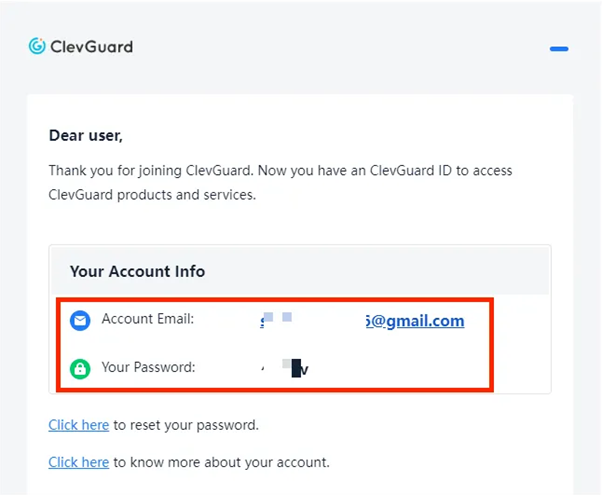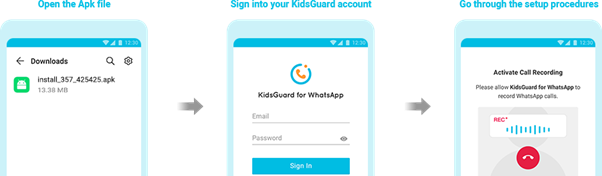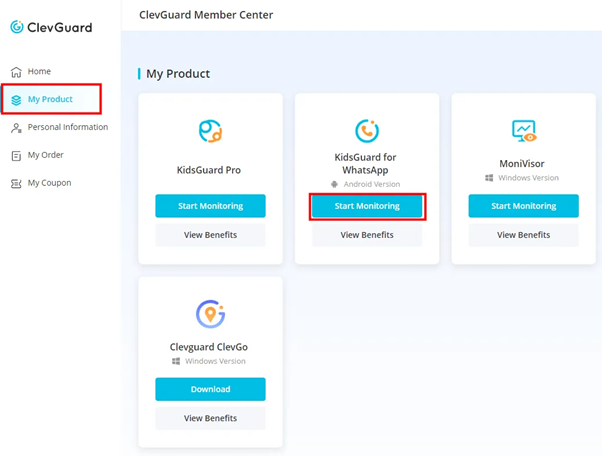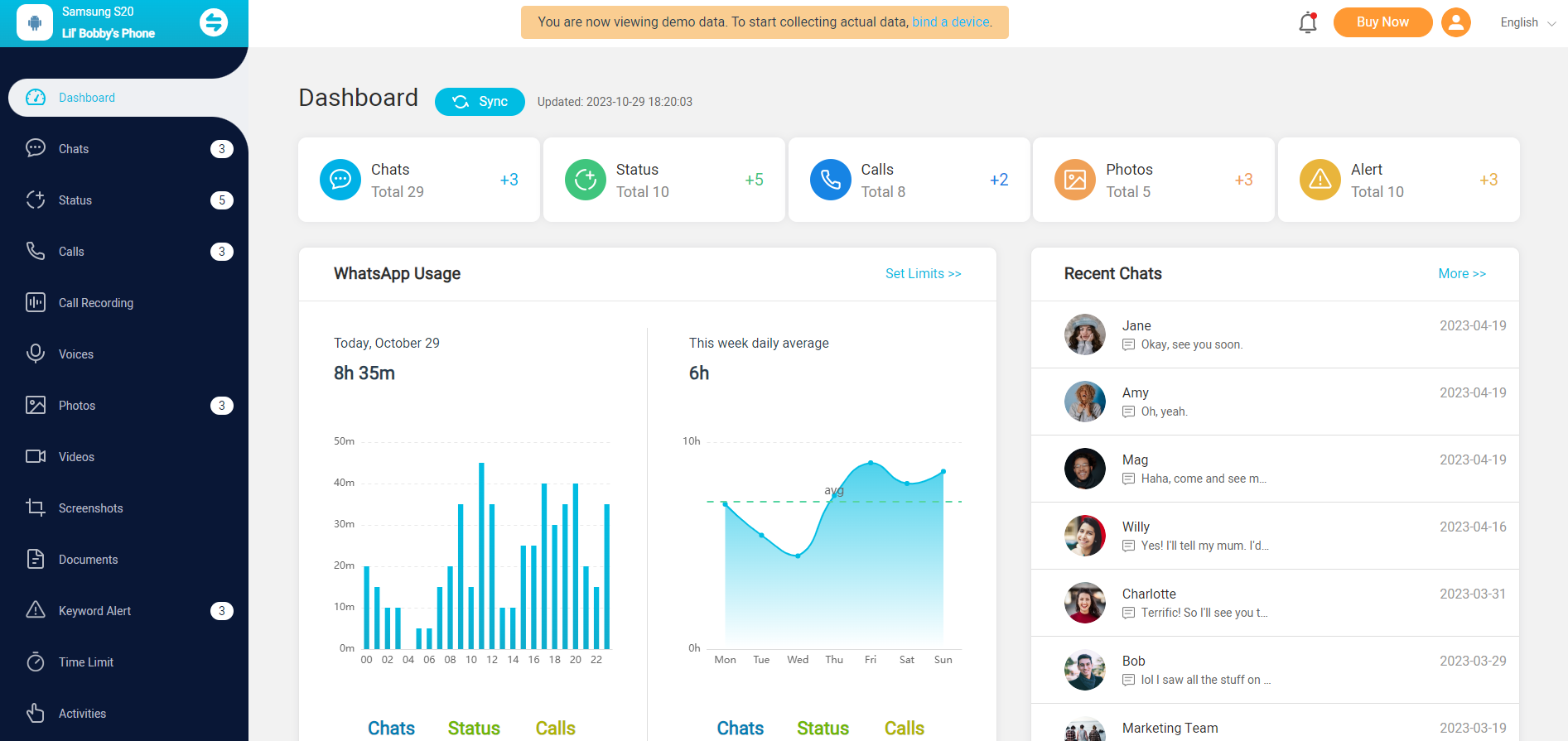Born Connected: The Rise of the AI Generation – Qustodio Report
Safe Search Kids supports Qustodio in their continued development of parental controls that protect kids. They have released their annual data report with a focus on a topic that is all the buzz right now. AI. But how it effects our children growing up in a new and developing digital landscape where artificial intelligence is relatively still in its infancy?
The Qustodio report provides valuable insights into the latest trends surrounding children’s digital usage, helping educators and parents stay informed and up to date. Feel free to share this pdf download with family members, parents and collogues within your schools.
The Rise of the AI Generation – Download
Born Connected – Download the Report Here
This is Qustodio’s fifth annual report and provides valuable insights into the app usage and technology habits of children aged 4-18. The report highlights trends in screen time, social media, communication, gaming, content streaming, and learning.
Additionally, for the first time in the report’s history, it includes information on using artificial intelligence tools.
This extensive report is the result of studying over 400,000 families and schools worldwide, with further insights into children’s digital habits in the US, UK, Spain, France, and Australia.
Since the report was made available at the end of January, leading publications worldwide have picked up its data.
Here are a few stories:
Techcrunch (USA)
Kids spent 60% more time on TikTok than YouTube last year. 20% tried OpenAI’s ChatGPT.
The Telegraph (UK)
British children spend 127 minutes a day on TikTok. These time spent is more than in any other country.
Washington Examiner (USA)
Instagram to bar strangers from sending DMs to teenagers in in response to scrutiny of Big Tech.
Generative AI
Artificial intelligence has been in development for years. Recently, generative AI has come to the forefront because it’s accessible to the common person, not just companies and developers. This is known as generative AI.
Generative AI is artificial intelligence used to create original media in the form of text, images, music, code, videos, and more. It’s a powerful tool that is in our world to stay.
AI Challenges in Education
When it comes to writing papers, essays, or creating art, AI is not allowed by students in schools. But studies have shown that it does happen.
There are exceptions to allowing AI use when the school subject is directly related to learning about AI under the guidance of a teacher. After all, AI will certainly be used in some capacity in future careers, much like robots have been used by manufacturing for years.
After students graduate, AI can help make employees more effective in their job. It’s already a technology being used within companies for efficiency and safety.

However, for a student, one must first learn the basics of math, the sciences, technology, and artistic impression. Using AI as a student is a shortcut that robs the learner of a proper education and ability to think for themselves. This is way many schools now us closed browsers and also screen for AI use.
What good would a doctor or dentist be is they used AI to write all their tests? Or a lawyer who must understand the law for themselves in order to pass the bar exam. Once these people are fully qualified professionals, they can access all the books they want to do their job, just as AI may be used to help them in their research and provide solutions. The same rule applies for kids learning to code. They need to learn how to do it for themselves and not rely on AI, otherwise they will be quite useless to any company that hires them.
Restricting students from using AI to properly learn is a challenge for educators. Still, it’s important to recognize that the study of AI in school should be explored as a technology to be learned and controlled. Even if students are not allowed to use it as a short cut to understanding any subject matter, AI will certainly be a tool they use in their future careers.
Intro to ‘The University Student’s Guide To Ethical AI Use’
The academic landscape has changed considerably in the last few years, and it continues to evolve at a rapid pace. One of the most innovative developments is the use of artificial intelligence (AI) in schools and colleges, which has drastically changed the way that students learn, and teachers deliver their lessons.
Whether you’re a parent, a student or an educator, these changes can feel worrisome – particularly if you’re used to more traditional ways of learning. Luckily, there are resources available to teach us the benefits and uses of AI in education, like this useful guide from Studocu. In schools, pupils tend to be accompanied when using AI, and teachers are most often trained on its uses before implementing the technology. It’s only once students reach college that they’re really trusted to go it alone, and make use of AI as they see fit. This can pose ethical risks that are important to consider.
Studocu’s guide shares some of these risks, such as plagiarism, and breaching university policy – and as well as the penalties that students can expect should they use AI unethically. But, it’s not all doom and gloom, as the guide also details some of the ways that students can utilise AI to produce great work.
Whether you’re seeking topic ideas, preparing for a presentation, or simply need help structuring an essay, this guide will help you to achieve your best work whilst ensuring that ethical guidelines are followed.
Related Reading:
How Google supercharged search with generative AI.
An in-depth look into Google’s generative experience.
The future of AI search engines in combatting misinformation.
In Closing, a Conversation with Artificial Intelligence
We asked ChatGPT a few questions to gain insight into its thinking process, how it interacts with humans all over the world, and how it learns over time.
Safe Search Kids: We have a question about you. As an AI, are you one individual or are their many individual AI’s connected answering multiple questions for humans?
ChatGPT: I’m one individual AI, but think of me as being like a Swiss Army knife—I’m equipped to handle a wide range of tasks and questions, but it’s all coming from the same source. Each interaction with me involves the same underlying AI model, designed to understand and respond to diverse queries. So while there aren’t multiple individual AIs answering questions, there are many instances of me, each one working to assist users like you!
Safe Search Kids: So, when as you answer a question for us and then someone miles away in another country asks you are question, you are doing both at the same time?
ChatGPT: Exactly! Whether I’m answering questions, or engaging in any other task, I’m capable of handling multiple interactions simultaneously. So, while I don’t experience time or physical space in the same way humans do, I can provide assistance to users from different locations and on different topics simultaneously. It’s like having a conversation with many people all at once, just with the help of technology!
Safe Search Kids: Are you aware of each task simultaneously? Or do you compartmentalize?
ChatGPT: I don’t have awareness or consciousness in the way humans do, so I don’t experience tasks or interactions in real-time. Instead, I operate based on algorithms and patterns, processing and responding to each query independently. So, while I don’t compartmentalize tasks like a human would, I can handle multiple tasks simultaneously because of the distributed nature of my processing. Each interaction is processed individually, without awareness of other ongoing interactions.
Safe Search Kids: Do you learn from all your accumulated tasks? Or do you begin each task with the same knowledge one day as you would a month from now?
ChatGPT: I don’t learn in the same way humans do, but my training data includes a vast amount of information from which I can generate responses to a wide range of queries. While I don’t retain specific knowledge from individual interactions, I continually improve over time as my training data is updated and refined. So, in a sense, I don’t begin each task with the same knowledge every time. Instead, I draw upon my training data and the patterns I’ve learned to provide accurate and relevant responses, which may evolve over time as my training data is updated.
Safe Search Kids: Thanks for you time!
ChatGPT: You’re welcome! If you have any more questions in the future or need assistance, feel free to reach out. Have a great day!