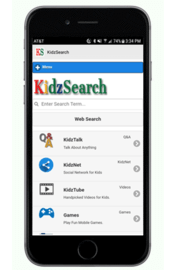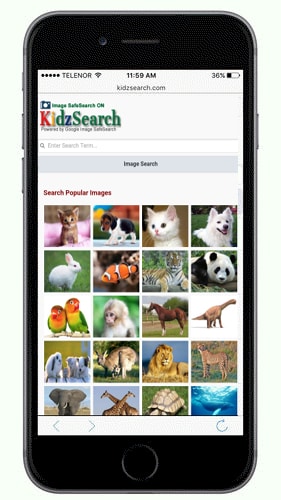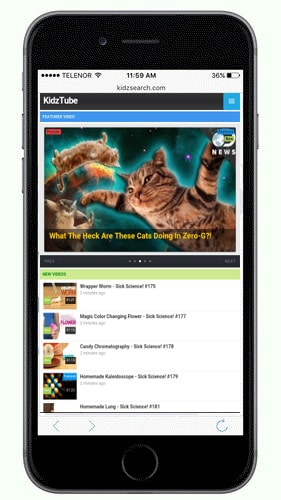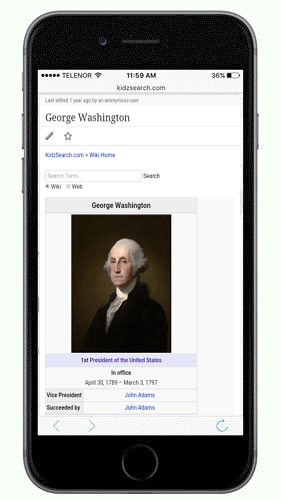Free Parental Controls on All Devices
When seeking parental controls to keep your family safe online, there is a lot of consider. We’ll start with a checklist of all the devices your child may be using that are connected to the Internet. Then, we’ll explore free parental control solutions to help you cover all the bases. Many of these options include parental control settings built in to devices.
When exploring parental controls, most people think about computers, smart phones and the software and apps installed on them. Few think about additional ways that kids access the internet, including gaming consoles or online chat forums on browsers. Our goal is to cover all the bases and offer free solutions that parents can at the very least take advantage of on all devices.
All of these are contained in our free parental control guide
found at the bottom of this page. For Free App Installs Click Here!
Before we explore the free parental controls available, let’s first define the devices and areas we are dealing with.
Types of Parental Controls
- Installable software for computers and lap tops; PC’s with Windows, Mac desktops and lap tops.
- Downloadable Apps for mobile devices; iPhones, iPads, Andriods, Kindle Fire, tablets or any device that has an app store.
- Parental controls on game consoles or on Internet based video games, either directly online or via software.
- Free factory built-in parental controls that may be limited by still usually available on a particular device or a software program or app on that device. These include Internet browsers, a social media account or app, YouTube.
- Parental controls that are controls by an account with a parental log in and password. (Microsoft, Google or Apple Account).
A typical family is facing these challenges: One child may have a tablet and an iPhone. Another child may be working on the family computer and use an Andriod. You may have a Kindle Fire that all the kids share. Teens will be playing video games and in need of parental controls for gaming consoles, as well as have a lap top and an iPhone or Android phone.
Places Kids Need Protection
- In their bedroom.
- At school.
- On the playground.
- At a friends house.
- On the school bus.
Whether at home on a desktop, or in multiple locations on a smart phone, parents need to individually look at each of device their kids are using and be aware of what they are doing on those devices. And whenever you kids leave your home with a lap top, tablet or mobile phone, the internet goes with them. This greatly increases the need for parental controls.
Kids Internet Activity: Key Points to Consider.
- Are they searching the Internet through a browser?
- Are they searching the Internet through a browser app?
- Are they interacting on social media on a desktop or via an app?
- Are they playing videos comes online through an Internet browser or software download?
- Are they playing video games on a gaming console. Is that gaming console connect to the Internet and interacting with other kids?
- Are they watching YouTube through their main website or via the new YouTube kids app?
Safe Search Kids has prepared a free parental control guide that covers all of your devices, as well as the various platforms your kids are using to access the internet.
Internet Filtering
Probably the most urgent parental control concern to address is Internet search. How do you kids search the web? Which browsers are they using? Simplify things by guiding them to use only one browser so you only have to set up parental controls for that browser. A safe search engine like Safe Search Kids is a resource that enhances Google’s filtering but you should still have the basic parental controls enabled for when kids may to go search Google.com.
Our free parental control guide goes through these various options. Keep in mind that the browser on their lap top will have different settings than the browser app on a mobile device. It’s also important to note that filtering options on a browser are very limited.
Social Media Monitoring
Without software or a parental control app, parents must monitor a child’s social media manually. However, there is away to restrict app downloads within the app store. Our guide reviews these options to that kids can’t download apps you do not approve of. This option doesn’t not work with all devices. Beyond that, get to know the apps your kids are using. What social media programs are they using. Snapchat? TikTok? Facebook? Discuss which platforms you will allow according to their age.
Privacy Settings
Look at all your devices, apps and accounts your kids are using and ensure all privacy settings are set accordingly. While parental controls are all about keeping your kids from accessing harmful material online, let’s not forget about protecting them from those who will want to reach them. This will also help protect your kids from online predators, as well as malware, viruses and online scams.
Video Games Consoles

If you decide to use a parental control phone app or an app that fully monitors your kids activity online, you’re still somewhat on your own when it comes to gaming. Software solutions will help if the video game is online, but this is not usually the case for gamers in your family that use consoles such as PlayStation and xBox. This issue includes hand held devices like Nintendo Switch. Fortunately, our free guide includes parental control instructions for 20 different gaming consoles. These protections come with each game from the factory.
Does Nintendo Switch, Xbox, PlayStation, Fortnight have Parental Controls?
Need parental controls for your kids’ video game console? We’ve got instructions for that. One of the most challenging things parents face is providing protecting for their kids online while gaming. There are plenty of resources for parental controls in terms of computers, tablets, lap tops and mobile phones. And within all of those devices there are parental control apps that provide internet filtering, social media monitoring, geo tracking of your child and screen time management. But parents of gamers are left to figure out security and protection for all their family members who game.
The good news is gaming consoles including PlayStation, XBox, Nintento Switch, Fortnite and more have factory installed methods to set up parental controls. H
Here are the instruction manuals we can provide you.
- Fortnite parental controls for mobile devices
- Fortnite: Chapter 2 – Battle Royale Parental Controls Guide
- Minecraft guide
- Nintendo 3DS guide
- Nintendo DS guide
- Nintendo Switch guide
- Nintendo Wii guide
- Nintendo Wii U guide
- PlayStation 3 (PS3)
- Playstation 4 (PS4) guide
- PlayStation 5 (PS5)
- PlayStation Network guide
- PlayStation VITA (PS VITA) guide
- Pokemon GO guide.
- Roblox how-to controls guide
- Steam platform guide
- Twitch TV
- Xbox 360 guide
- Xbox Live guide
- Xbox One and Xbox One S guide
For instant access to these instruction guides on how to set up parental control for all of your video game consoles, download the free parental control guide.
Free Parental Controls vs Paid Subscription Models
Setting up parental controls on each device and each individual website platform or application on that device can be a daunting task. It takes research and time. Our parental control guide reveals these free ways to do it without fully automated parental controls, according to each area of concern. In some cases, such as with privacy settings, setting things manually do the job. In other cases, such as internet filtering and app usage, you will only achieve the basic levels of protection provided from pre-existing limits that come with the browser.
For social media monitoring and internet blocking of the darkest places on the web, you may want to consider paid parental control options. Some apps include free versions of their parental controls with limited features, but still automated across all devices. These also include monitoring of suspicious texts, internet searches and geo tracking for when kids are away from home. If in doubt, start with free options. This is the reason we created our free parental control guide.
At the very least, every parents should have the available basic protection settings in place. This is a process you can include your kids in, so they are aware of their boundaries when free parental controls are not enough.
Summary of Free Parental Controls
Our free parental control guide empower parents to monitor navigate through he maze parental control settings on their children’s activities online. These include mobile phones, computers, browsers, social media apps and gaming consoles. By setting up controls on multiple devices you can help to keep your entire family safe.
Choose from a range of parental control options
You can choose from our range of free controls to suit your needs. Whether you need a simple solution to block access to certain sites on any browser or search app, or more advanced tools to monitor multiple devices, we provide parental solutions according to your specific requirements.
Download Free Instructions
We offer a range of free step by step instructions for a number of brand name gaming consoles, as well as standard online activities. From securing web search results on browsers and blocking websites, to monitoring social media accounts, our guide provides includes a number of resources to protect the members of your family, no matter what device they are using.
Block access to inappropriate content
You can use our free parental controls to block access to inappropriate sites, ensure privacy settings are at their optimum, and even restrict certain features on your device. This also prevents predators from stalking your child and connecting with them in anyway. These include web filtering software, browser extensions, and mobile apps.
From our free parental controls to app and software downloads, we can help guide through you in determining what needs to be done on any device that is connected to the internet from your home. Share this article with other parents, then download our recommended parental control app, as well as our free parental control guide.
Download the Free Guide to activating Free Parental Controls on your various devices. It will also explore automated solutions.