Portrait Photos of Children: Protecting Privacy and Enhancing Images
Being a parent, you’d certainly wish to capture the happiest moments of your child’s life. That said, in today’s age with all the dangers it exposes us to, protecting a kid’s privacy is equally important. Finding the balance between preserving sweet memories and safeguarding your child’s personal information can be a challenge.
Fortunately, there are creative ways to take portrait photos of children while still respecting their privacy. In this short article, we’ll have a look into how exactly you can do that. We’ll also glance over some ways to improve the portrait photos you’ve made in a photo editor.
Protecting Kids’ Privacy: Some Creative Ideas
Before taking a portrait photo of a child, ask yourself a question: what are you going to use it for? Is the picture intended for a photo album only? Then your concerns with the kid’s privacy are somewhat superfluous. Take a good front shot; don’t crop parts of your photo, and don’t blur anything. Make it as natural as possible — this is the very best way to make a photo portrait.
If you are a mom (or a dad) who is hiring a photographer for a portrait photo session, make sure you find someone you can trust absolutely — otherwise, it may be a disappointment to find the portraits of your kid leaked to the web. The same of course holds true if you are a professional for hire: protecting the privacy of your customers should always remain one of your priorities.
It is quite another thing if you intend the photo of your kid to be publicized on social media. A sacrifice to the public paste should be made in this case. Let’s explore some ways of how you can avoid ‘sacrificing too much,’ though.
Here are our top 4 methods, ranging from the least promising to the most promising one.
1. Use stickers or digital overlays
A sticker or another overlay that would screen a big part of a child’s face can usually be added in a click. You should be aware of the fact that this method lowers the artistic value of a photo. It is certainly not recommended for a high-quality digital portrait.
2. Apply cropping or blurring techniques
If photographing kids with their parents, crop the photo so that the child’s face becomes unrecognizable. Feel free to use blurring, light-and-shade filters, and all similar techniques your photo editor is equipped with. A blurred figure is much less conspicuous than a big overlay in the shape of a heart; it also definitely is more valuable in artistic terms.

3. Show hands or feet
By showing kids’ hands or feet, you can still capture something essential about them without revealing their identity. Feel free to use this method every time you think the child’s personality is not the primary focus of your photo.
4. Use creative angles, shoot from a distance or against the sun
Consider shooting kids from an angle that doesn’t show their faces. shooting from a distance or with a long lens, so that only their silhouette is visible. Shooting against the sun, although not normally recommended, can be yet another great option to protect the privacy of your child, as in the picture below. Combine these methods by taking your pictures against the sun and from a distance, etc.

Editing Your Photos: How to Do That Easily
Be you a creative professional or just a conscientious dad who wishes not to lose the significant moments of your child’s growing up, a truly good portrait photo needs some post-editing more often than not. Overexposure, bad lighting, sun glares, shadows etc. can ruin the whole picture.
Fortunately, with PhotoDiva — a beginner-friendly and handy photo editor which focuses primarily on processing portraits — you can fix most of these problems. Follow the link to find out how to remove shadows from photos using the program we’ve just mentioned. We also recommend that you install the program and explore what else it can offer — from sharpening a picture that was blurred to changing the hair color of a person, removing the red-eye effect, fixing blemishes, and much more.
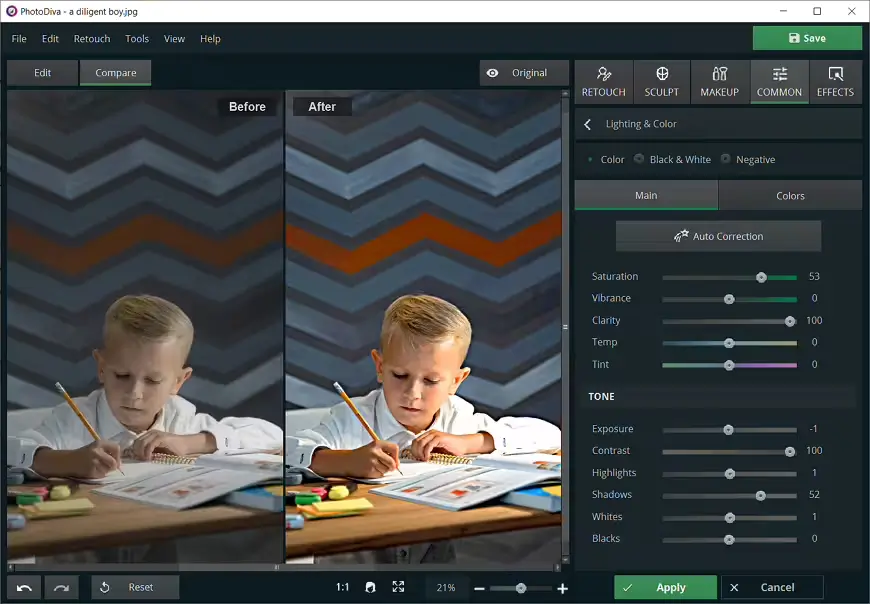
While feeling free to experiment with all these features, you ought to bear in mind that high quality only allows for a small number of digital edits (if any). We suggest that you keep it as natural as you can.
In the Way of a Conclusion
The art of photographing children requires a delicate balance between creativity and privacy. By exploring unique angles, using creative editing techniques, and leveraging tools like PhotoDiva, parents, and photographers can capture stunning images of children while respecting their privacy and enhancing the overall quality of the photos. With these tips and tools, it’s possible to preserve precious moments for years to come, all while keeping the safety and privacy of children in mind.




