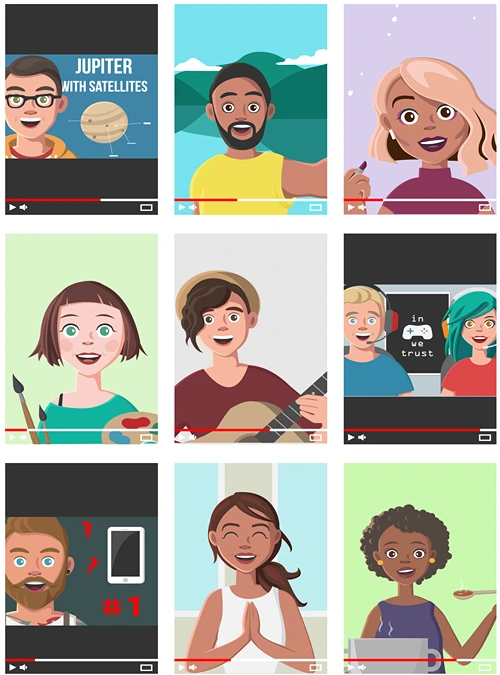TikTok’s Hidden Corners: Parental Insights into “For You Page” Algorithms
Even though TikTok has already come under scrutiny for exposing unsuspecting underage users to unsuitable content, and creating conditions that can lead to online bullying, it remains one the key contributors to today’s mental health crisis.
While the app has tightened up security and increased restrictions and controls for young TikTok user accounts, there remain clever and subversive workarounds.
These issues can grant your children access to inappropriate content. On TikTok’s “For You Page”, for instance, no matter what the user ‘feeds’ the algorithm, there still might be scenes of gore, harmful pranks, or other antisocial behaviors. There are also TikTok privacy issues explored later in this article, which are not new.
Let’s walk you through everything you need to know about the “For You Page” algorithms. We will provide guidance that will help you take proactive steps to navigate safe uses of TikTok together with your child, leading the way towards having an open conversation about online safety and privacy concerns.
How For You Page Algorithms Work
One of the reasons TikTok’s algorithmic system of selecting content for users to view is so effective is that its ultimate purpose is to attract more daily users to the platform.
This means that the app is designed in such a way as to keep viewers coming back for more, spending increasing amounts of time each visit and engaging with the app ever more frequently. Some point towards this as a system that promotes addiction and the app has been likened to a number of highly addictive substances for this reason.
Using machine learning processes, the algorithms determine users’ tastes and preferences to highly specified degrees. After just a few hours of engaging with the app, sophisticated algorithms will have analyzed the user’s engagement to determine their taste in music, their mood, their likelihood to take drugs, and even their sexuality.
This information is then fed back into the app, providing highly personalized recommendations on the “For you” page, designed to entice the viewer to keep engaging with more content.
This can become an endless cycle, as the more videos a TikTok user watches, the more accurately the TikTok algorithm can predict which videos will be most likely to keep them engaged.
This cycle can target sensitive and impressionable users, feeding them potentially harmful content and making them further addicted to the app itself.
Fake Content Can Fool Unsuspecting TikTok Users
But all of that is just the tip of the iceberg. The For You page also tends to be full of ads prompting users to download a game or an app.
While every parent can sniff out manipulation tactics such as fake ads like this, kids won’t think and will gladly click on the link to get their next dose of excitement.
This can lead to data theft, account infiltration, and even a cyber attack on your whole home network. So if you’re using your work laptop to connect to your WiFi, best believe hackers will be after those financial reports, too.
The Most Common Risks of TikTok FYP Content
While TikTok is intended to be safe for children over the age of 13 only, in reality, this is not the case. A recent report has revealed that as many as 1.4 million children younger than age 13 have bypassed in-app security measures and been able to access TikTok.
This leaves young users vulnerable to a host of possible risks associated with TikTok FYP content. Let’s take a look at a few of the most worrying.
Unsecured Data Collection
We’ve all read about the allegations that the Chinese government has been collecting data via TikTok, and while the evidence remains inconclusive, there are lingering doubts about national security.
Over half of all 50 states in the United States have banned access to TikTok on government-issued devices as of April 2023. And while federal employees can still access the app on their personal devices, this level of concern does raise some alarms when it comes to protecting the sensitive data your kids are unwittingly sharing, just by watching videos.
As we’ve mentioned above, each video your child watches reveals information not just about what kinds of videos your child likes, but about who they are. This sensitive data has a cumulative effect. The more information the algorithm gathers, the clearer a picture it has of who your child is and what makes them tick.
That information, put into the wrong hands, can be highly dangerous, making your child vulnerable to phishing attacks and potentially compromising their overall cybersecurity.
Purposefully Pushing Harmful Content
For young TikTok users, one of the greatest dangers presented by TikTok FYP content is that deep personal vulnerabilities can be exploited – with extremely harmful results.
Teenagers and preteens who search for things like “losing weight” or “depression” will be entered into an algorithmic equation that floods their personalized page with potentially harmful content.
This content can lead to serious damage; twisting and distorting young TikTok users’ views of what their body should look like, how they should be expected to feel and act, and how they should view people in a gendered context.
Content that promotes misogyny, eating disorders, and even self-harm can have a severe impact on impressionable viewers. Since the algorithm is designed to anticipate users’ interests and desires, it can prey on common insecurities and fears, keeping young viewers hooked and engaged in dangerous content.
Fake Celebrity Accounts
Another thing parents should be wary of is content requiring their kids to engage with the poster (usually a minor TikTok celebrity).
Aside from the usual risks of your children communicating with older strangers, many of these profiles are often a product of synthetic identity fraud—a growing danger involving criminals creating carbon copies of celebrity profiles to communicate with younger fans and steal their information or even extort them.
Young users drawn in by the exciting allure of their favorite influencers will not be wary of a convincing fake and can easily be tricked into sharing sensitive information. If your child provides their home address or school schedule, this could even lead to kidnapping or physical harm.
How to Keep Your Kids Safe on TikTok
Let’s face it, restricting your child’s access to one of the most highly addictive social media apps out there may not be a walk in the park. However, it’s important that you work together with your child to find a realistic solution.
Having a frank, open, and honest conversation with your kids about the potential dangers that TikTok FYP content presents can help illuminate where you are coming from, and can make them feel more ready to engage in a cooperative negotiation.
In a wider sense, you could also try bringing up the topic of Tiktok at the next school meeting – these are collective issues facing society, so including social media safety in curricula would be a great step toward finding solutions.
Explore the options available to you when it comes to in-app parental controls, and also try safeguarding your home internet network (this is a good idea in any case). Navigating the risks together with your child can help pave the way for a safer, more communicative mode of engaging with social media- and with each other.
Final Thoughts
With its keen insights into the desires and fears of young users’ inner worlds, TikTok’s For You page represents a widespread threat.
Personalized promoted content can exploit vulnerabilities and introduce your children to harmful content. Phishing, fake accounts, and spam ads can expose your internet network and devices to malware or spyware, compromising your overall cybersecurity. And unsuspecting young TikTok users may fall prey to the schemes of bad actors pretending to be someone they are not.
In order to keep your child safe on TikTok, engage with them directly. Let them know that your concerns are legitimate by citing real-world examples, without scaring them too much, of course.
Use parental controls and restrictions, and try to understand where your child is coming from. After all, they are attached to an app that is, according to some analysts, designed to keep users addicted and ready for more.
About the Author:
Ryan Harris is a copywriter focused on eLearning and the digital transitions going on in the education realm. Before turning to writing full time, Ryan worked for five years as a teacher in Tulsa and then spent six years overseeing product development at many successful Edtech companies, including 2U, EPAM, and NovoEd.