Top 8 Free Video Editors You Can Try Out Risk-Free
It’s no surprise that we regularly get asked about free video editors because video editing is one of the most popular creative activities online. But it can be intimidating to get started, especially if you have no experience. And the last thing you want to do is waste time on complicated software that’s hard to learn.
The good news is that there are a number of great free video editors available that are perfect for beginners. Plus, you can learn the basics with free learning tools and online tutorials, including beginner-friendly video software for schools that can help you greatly enhance the classroom experience.
Doubly good is the fact that we are here with the best 8 free editors that you can try out risk-free.
How we choose a Free video editor?
When choosing a free video editor, there are a few key factors to keep in mind:
- Ease of use: The editor should be easy to use, even for beginners.
- Features: The editor should have a range of features that allow you to create professional-looking videos.
- Performance: The editor should be able to handle your video files without crashing or lagging.
- Support: The editor should have a good reputation for customer support.
Best Video Editing Software
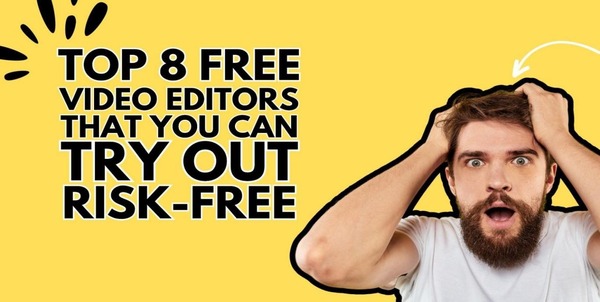
Based on these factors, we’ve selected the special pick HitPaw Edimakor Software as the best and the following 8 free video editors:
1. Special Pick: HitPaw Edimakor
HitPaw Edimakor is a powerful and easy-to-use video maker that is perfect for beginners and professionals alike. It comes with a wide range of features, including:
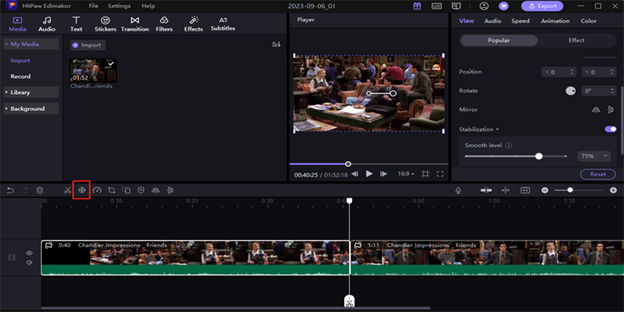
1.1 Speech to Text AI & AI Noise Remover (AI techniques):
HitPaw Edimakor uses AI to automatically transcribe your videos and remove any background noise. This makes it easy to create subtitles and captions for your videos, and to make them sound more professional.
1.2 Video Cutting and Video Coloring:
HitPaw Edimakor allows you to easily cut and trim your videos, and to adjust the color and brightness levels. You can also add effects and transitions to your videos to make them more visually appealing.
1.3 Changing speed:
HitPaw Edimakor allows you to change the speed of your videos, making them faster or slower as needed. This is perfect for creating slow-motion and time-lapse videos.
1.4 Screen Recorder:
To import your video files, click the Import button and select the files you want to add to your project. Once your files have been imported, you can start editing them by dragging and dropping them onto the timeline.
2. Benefits when using HitPaw Edimakor
- Easy to use: HitPaw Edimakor is designed with beginners in mind. The interface is simple and intuitive, and there are a number of helpful tutorials available online.
- Powerful features: HitPaw Edimakor comes with a wide range of features, including AI-powered speech to text and noise removal, video cutting and coloring, and screen recording.
- Affordable: HitPaw Edimakor is a free video editor with no ads or watermarks.
Here are tips for getting started with HitPaw Edimakor:
- Trim and merge your video clips to create the perfect video.
- Export your video in a variety of formats, including MP4 and MOV.
- Once you’ve created your first video, you can also use your video editing skills to create videos for your business or school.
What free video editors can we choose?
Whether it’s for personal use or for professional purposes, including educators who are seeking to engae students with visual presentations, here are a few free options.
1. Capcut

Capcut is a free video editing app for iOS and Android devices. It is easy to use and comes with a key feature:
Video effects and transitions: Capcut comes with a wide range of video effects and transitions that you can add to your videos.
2. KineMaster

KineMaster is a free video editing app for iOS and Android devices. It is known for a key feature:
Multiple video layers: KineMaster allows you to add multiple video layers to your videos.
3. ActivePresenter
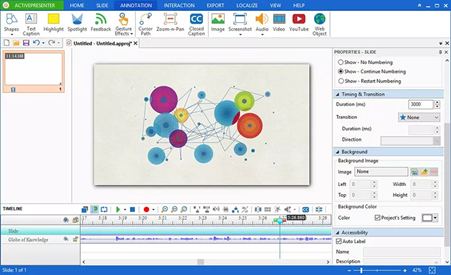
ActivePresenter is a free screen recording and video editing software for Windows and Mac that features interactive content.
With ActivePresenter adding interactive content to your videos is easy, such as quizzes, surveys, and polls.
4. UniFab Video Converter Pro
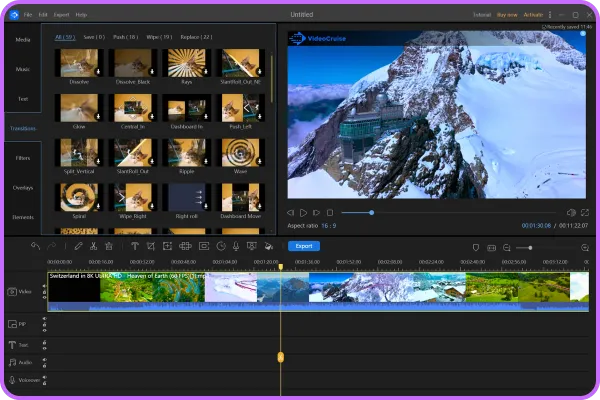
This 3-in-1 client meets all your video conversion needs but also goes beyond achieving seamless video conversions.
Notably, UniFab Video Converter Pro includes an integrated video editor module, turning this converter into a complete video suite.
5. Lightworks
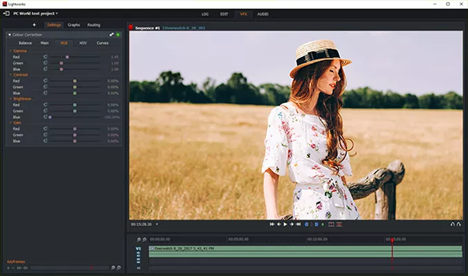
Lightworks is a free video editing software for Windows, Mac, and Linux. It comes with a key feature:
Multi-cam editing: Lightworks allows you to edit multiple video clips simultaneously.
6. Movavi Video Editor
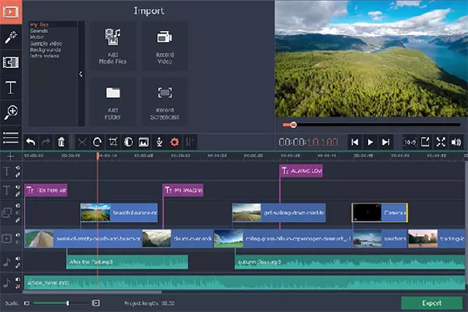
Movavi Video Editor is a free video editing software for Windows and Mac. It is easy to use and comes with a key feature:
Music and text overlays: Movavi video maker allows you to add music and text overlays to your videos.
7 iMovie

iMovie is a good editing software for Mac and iOS devices. It is easy to use and comes with a key feature:
Video export: iMovie allows you to export your videos in a variety of formats, including MP4 and MOV.
8. OpenShot

OpenShot is a free video editing software for Windows, Mac, and Linux. It is open source and comes with a key feature:
Video effects and transitions: OpenShot comes with a wide range of video effects and transitions that you can add to your videos.
FAQ
1. Which software is good for video editing?
The best software for you will depend on your needs and preferences. If you are a beginner, I recommend starting with HitPaw Edimakor and Capcut which are easy to use and come with a wide range of features.
2. What is the best free editing software?
The best free editing software is HitPaw Edimakor. It is easy to use, comes with a wide range of features, and has no ads or watermarks.
3 .How to add music in video editor?
To add music in a video editor, you will need to import your music file into the software. Once the music file has been imported, you can drag and drop it onto the timeline. Teachers, read this guide on how to easily make instructional videos engage your students.
Conclusion
In this article, we’ve looked at the top 8 free video editors that you can try out. And you’re sure to find one that’s right for you. If you’re ready to start video editing, download HitPaw Edimakor. It’s a free and easy-to-use video editor that comes with a wide range of features.
And there is another online editing tool: HitPaw Online Video Cutter, which you can totally use online for free!
I hope this article has helped you to learn more about video editing and the best free video editors available. So, what are you waiting for? Start video editing today!




