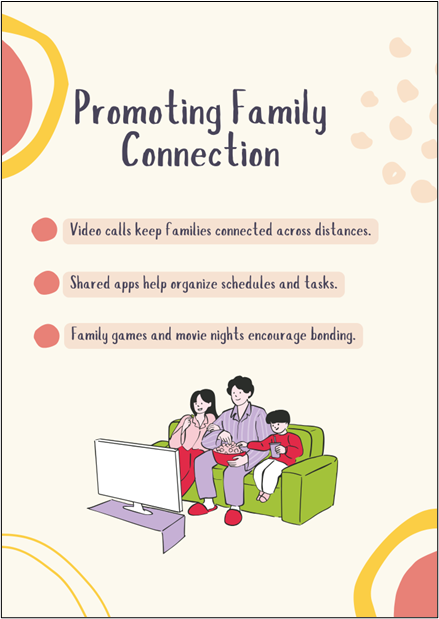Smart devices like phones, tablets, and smart home systems make life easier, but they also raise concerns about screen time. These devices give parents more control and convenience in managing daily routines. They help with everything from monitoring a baby’s sleep to keeping track of homework assignments.
However, over-reliance on technology can create problems like reduced face-to-face interaction and increased screen time.
Do you wonder how smart devices are changing the way you parent? Technology has become a big part of daily life, and raising children in a digital world comes with both advantages and challenges.
Managing Screen Time
Smart devices provide endless entertainment and learning opportunities, but excessive screen time can impact a child’s development. Spending too much time on devices can lead to sleep issues, poor concentration, and reduced physical activity.
Parents can set limits using parental controls and screen time tracking apps. These tools allow you to monitor how long your child spends on different apps and websites. Encouraging breaks from screens helps children develop healthy habits and prevents them from becoming too dependent on technology for entertainment.
Educational Support
Smart devices are powerful tools for learning. Educational apps and online resources make it easier for children to access information and develop new skills. Just as commercial security cameras help monitor and protect businesses, and also provide a secure and engaging way for children to learn at their own pace.
Parents can guide their children in choosing the right apps and websites. Encouraging the use of educational platforms helps children make better use of their screen time. However, it’s important to balance screen-based learning with hands-on activities and social interaction to promote well-rounded development.
Online Safety and Privacy
The internet provides useful learning opportunities yet creates dangers through cyberbullying events and bad actors worldwide. Children using smart devices to connect to the internet require parents to watch their online use and show them safety rules for being online.
Parental control settings for smartphones screen out inappropriate material and block dangerous web pages. Parents should show their children the reason why they should limit what they share about themselves online. When children know how to identify emails and messages that could be scams, they will protect themselves from online internet dangers.
Smart Home Safety
Smart house features improve both the safety and ease of life for family members. Smart cameras and doorbells provide parents visibility into what happens around their house while motion sensors detect changes in their space. Parents who need to supervise their children from work can benefit from this feature most.
Using smart locks enables parents to unlock the house from any location so their children can get in as soon as they return home. Parents can monitor their small children anytime using video cameras placed inside the house, including baby monitor devices.
Health and Wellness Tracking
Parents use fitness trackers worn by children to watch their health condition and physical movements. Smart gadgets help parents check how much their children move around, and record heart rate and sleeping patterns.
Smartwatches for kids include GPS tracking to show real-time locations of their children to parents. Parents should speak to their children about how these features protect their safety. By adding physical movement to digital usage, children can make healthy, smart device use work with their daily routine.
Promoting Family Connection
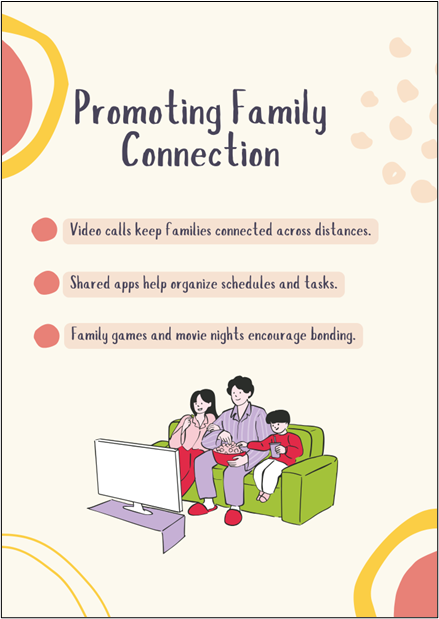
Using smart devices properly helps families create stronger relationships with one another. Parents and children can maintain regular contact through video calls when relatives are located at a distance. Using common apps for family calendars and shopping lists, plus meal planning, makes everyone more organized and easily connects.
Parents can also use smart technology to create shared experiences. Watching a movie together or playing an educational game as a family encourages bonding and teamwork. However, it’s important to establish device-free times, such as during meals or bedtime, to ensure that family members are present and engaged with each other.
Encouraging Responsibility
Smart devices can help children develop responsibility and independence. Calendar apps and to-do lists teach children how to manage their time and complete tasks. Smart home assistants can remind them about homework, chores, and appointments.
Location tracking and communication features allow parents to give children more independence while still ensuring their safety. Teaching children how to handle smart devices responsibly, including charging them and managing screen time, helps them develop good habits and a sense of accountability.
Supporting Special Needs
Smart devices are valuable tools for children with special needs. Communication apps, text-to-speech software, and sensory tools provide extra support for learning and communication challenges.
For example, visual schedules and reminder apps help children with autism stay on track with daily routines. Noise-cancelling headphones and calming apps provide relief for children who are sensitive to noise and stimulation. Parents can work with educators and therapists to find the right combination of smart tools to support their child’s unique needs.
Teaching Digital Literacy
In a world driven by technology, teaching children how to use smart devices responsibly is essential. Digital literacy includes understanding how to research information, evaluate online sources, and protect personal information.
Parents can encourage children to question the accuracy of online information and think critically about the content they consume. Teaching children about copyright, raising children in a digital world, and the consequences of sharing content helps them navigate the digital world safely and confidently.
Balancing Technology with Offline Life
While smart devices offer many benefits, finding a balance between online and offline activities is important. Too much screen time can interfere with sleep, exercise, and social interaction.
Encouraging hobbies, outdoor play, and face-to-face conversations helps children develop social and emotional skills. Setting boundaries, such as no devices during meals or before bedtime, helps create a healthy balance. Smart devices should enhance family life, not replace meaningful interactions.
Conclusion
Smart devices have become essential tools in modern parenting, offering convenience, learning opportunities, and security. They help parents manage daily routines, support their child’s education, and promote independence.
However, smart devices also come with challenges like screen addiction, online safety risks, and reduced face-to-face communication. By setting boundaries, teaching digital literacy, and encouraging offline activities, parents can create a healthy balance between technology and real-world interactions.
FAQs
How can parents prevent smart devices from becoming a distraction?
Parents can set time limits, create device-free zones, and encourage breaks from screen time.
Are smart devices helpful for managing children’s schedules?
Yes, calendar apps and reminders help children stay organized and keep track of daily tasks.
What should parents consider before giving their child a smart device?
Parents should assess their child’s maturity level, set clear usage rules, and enable parental controls.